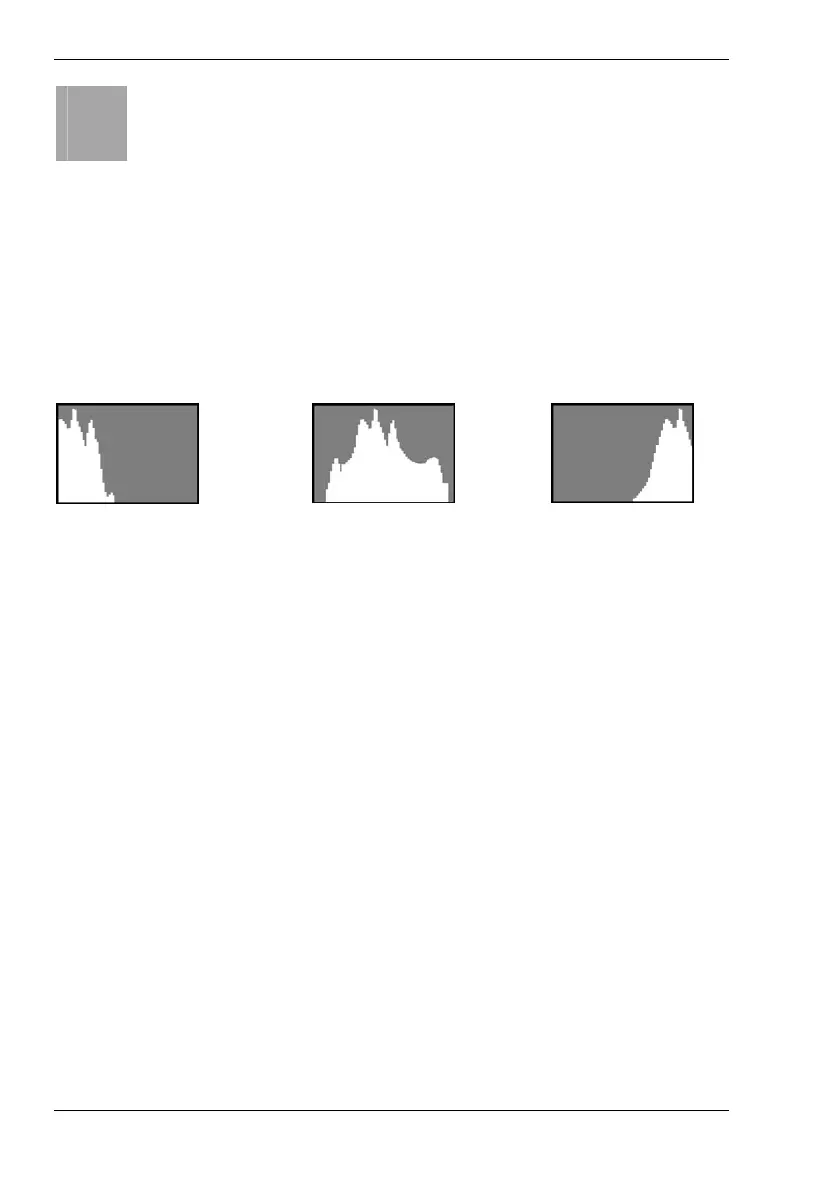Nytech DC-8200 Capturing Pictures
22 - English
i
For burst captures (see the chapters from page 29 - Drive Mode,
Burst) and for movies the flash is not available.
Histogram
The histograms shows the brightness distribution of the picture in the
recording menu (see page 16, item 12) and in the playback menu (see
page 15, item 10). If the graphic is accentuated on the left, the picture is
very dark; if it is accentuated on the right, the picture will be very bright.
Histogram examples:
Dark picture Average picture Bright picture
In Recording mode you can optimise the brightness distribution before
capturing the picture. If the picture is too dark you can set a positive value
for exposure correction. If the picture is too bright you can set a negative
value for exposure correction (see page 28 – Exposure).
You can also vary the picture exposure by means of the aperture and
shutter speed (see page 38 – ASM mode) as well as by means of the ISO
value (see page 27 –ISO).