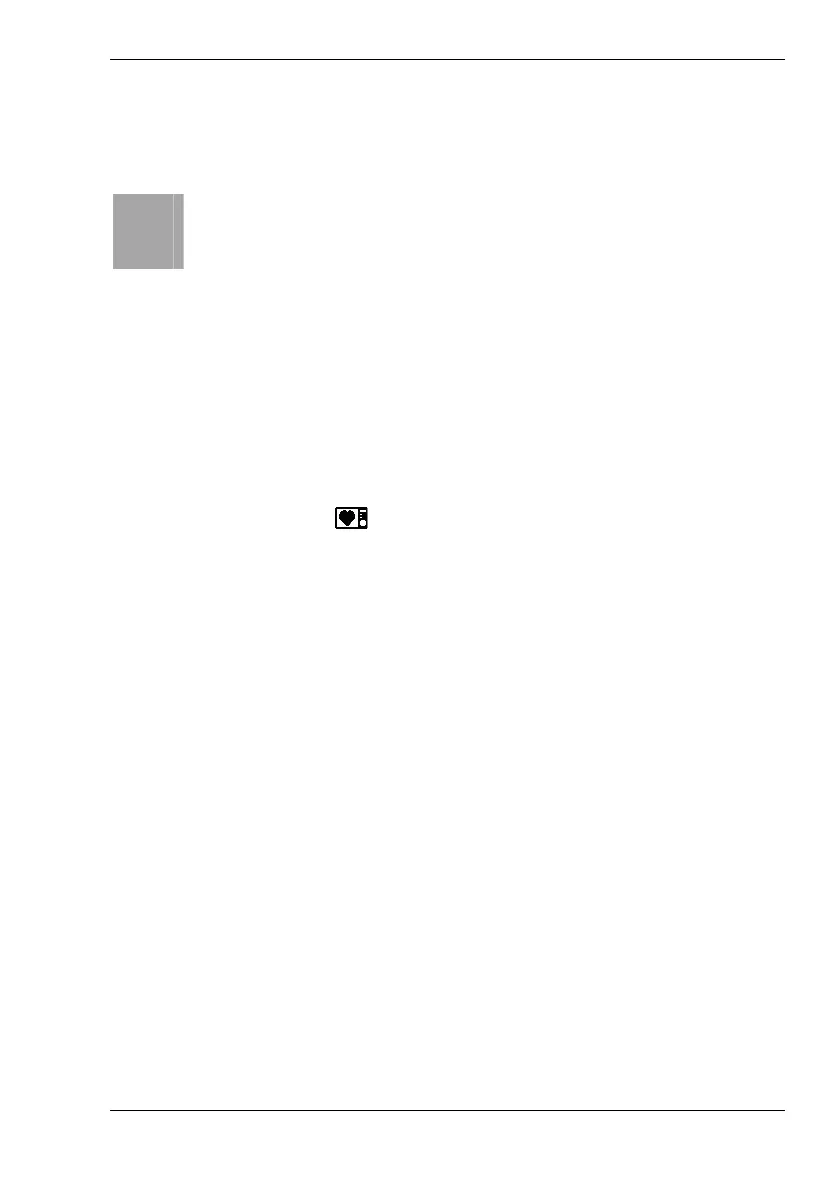Nytech DC-8200 Playing Back Images and Video Clips
English - 51
2. Press the SET button [8] to start a maximum 30-second recording.
3. Press SET again to stop recording.
i
It is not possible to attach a voice memo to video clips or locked
images.
When deleting a picture with an attached voice memo, the voice
memo will also be deleted.
Start-up Image
You can configure any picture as a start-up image. This will appear when
powering on your Nytech DC-8200. Select the start-up image from this
menu. In the Setup menu (see page 59 – Setup - Start-up Image) you can
enable the image.
To enable it, select the
icon from the Playback menu and press the
SET button [8].
1. If required, press W or X on the four-way button to select the
picture you want to use as a start-up image.
2. Press the SET button [8] to confirm. The new start-up image will be
copied. After a few seconds, the message “Image saved” will
appear.
Or press T and then the SET button [8] to cancel the process.
3. Enable the start-up image in the setup menu (see page 59 – Setup
- Start-up Image).