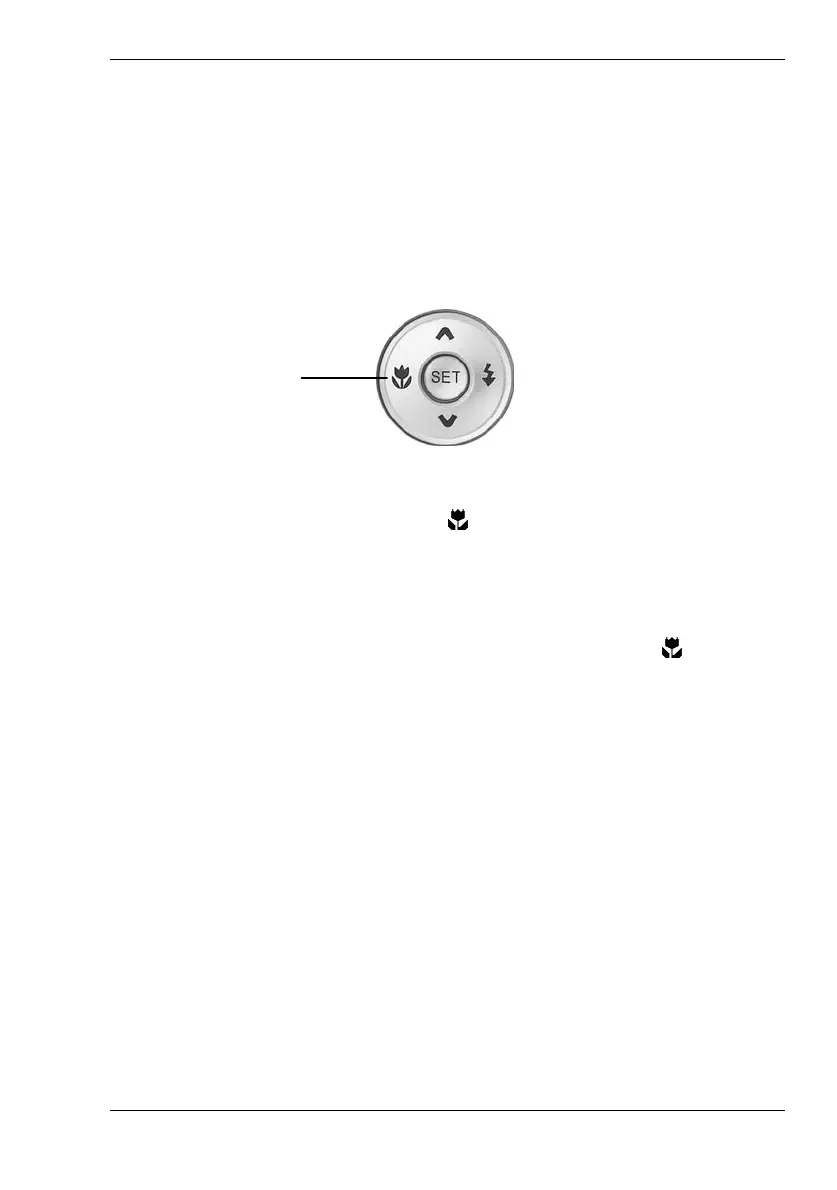Nytech DC-8200 Capturing Pictures
English - 37
Macro Mode
Your Nytech DC-8200 features a macro function allowing you to focus on
very close subjects. The Macro mode allows you to focus on subjects from
15cm from the lens in maximum wide-angle setting (lowest zoom factor) up
to 40cm in maximum telephoto setting (highest zoom factor).
The macro button can be found on the four-way button:
Macro button
1. Power the camera on in Record mode.
2. Press the Macro button (icon
) located on the four-way button [9]
(see the above figure). The Macro mode icon will be displayed on
the LCD (see page 16 – item 3).
3. Press the shutter button [3] to take the picture.
4. To exit the macro mode, press the Macro button (icon
) again.
Figure: Four-way button [9]