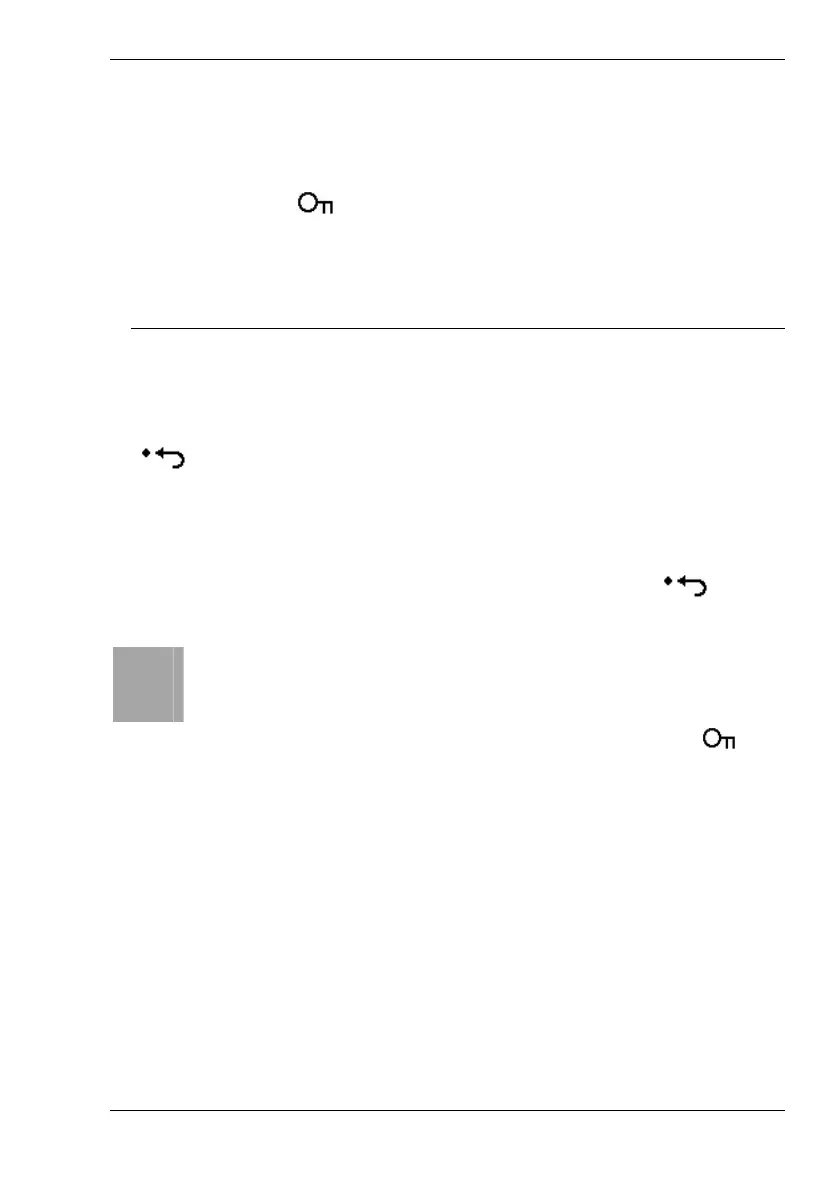Nytech DC-8200 Playing Back Images and Video Clips
English - 45
Protect
This feature allows you to protect your recordings (pictures, video clips or
voice recordings) against accidental erasure or unwanted editing. To
enable it, select the
icon from the Playback menu and press the SET
button [8]. The subsequent menu contains the following options:
Option Description
Single Protects the currently selected recording.
Lock all Protects all saved recordings.
Unlock all Unlocks all the previously protected recordings.
Back to Playback menu.
In any case, a safety prompt will appear that you have to confirm by
pressing the SET button [8] otherwise the action will not be executed. If you
made a mistake, you can cancel the dialogue by selecting the
icon.
i
To unlock a single recording, repeat the steps for locking a
single picture. Press the SET button [8] to confirm the Unlock
message.
When playing back protected pictures or videos, the icon
will be displayed on the LCD (see page 15 – item 2).