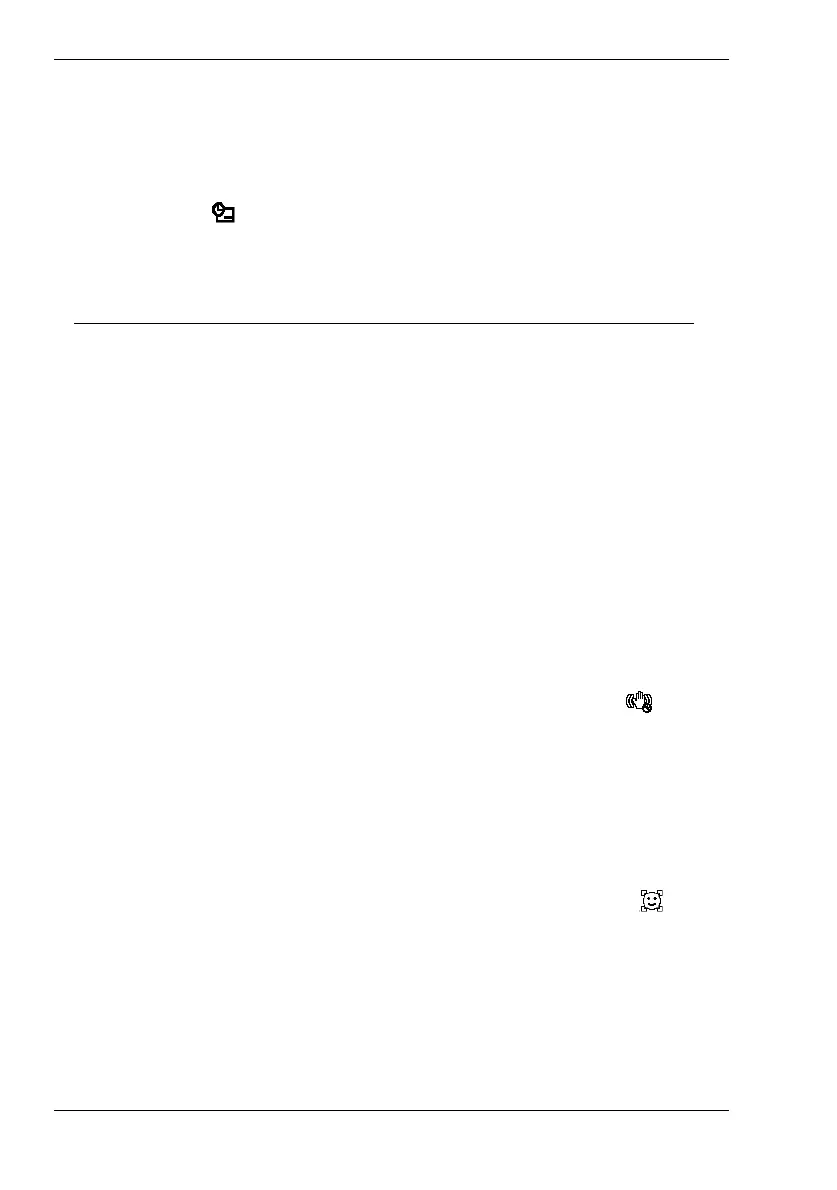Nytech DC-8200 Capturing Pictures
32 - English
Date stamp
This feature allows you to insert a stamp with the current date and time on
to the picture. With full icon view in recording mode, when enabling this
function the icon
will be displayed on the LCD (see page 16 – item 19).
The following options are available:
Option Description
Off The capture date and time will not be
displayed on the pictures.
Date The date of the capture will be added to the
images.
Date & Time The date and time of the capture will be added
to the images.
Stabilizer
The stabilizer helps you via smart electronics, a higher sensitivity and, if
necessary, faster shutter speed to obtain non-shaky/blurred pictures. You
can use the stabilizer if no tripod is available or when attempting to capture
a subject in motion. When enabling this function, the icon
will be
displayed on the LCD (see page 16 – item 9).
Face Tracking
With the Face Tracking function enabled, your DC-8200 will fix the focused
main person automatically and readjust the different parameters
automatically as soon as the person moves (e.g. from a bright to a dark
background or vice-versa). When enabling this function, the icon
will be
displayed on the LCD (see page 16 – item 17).