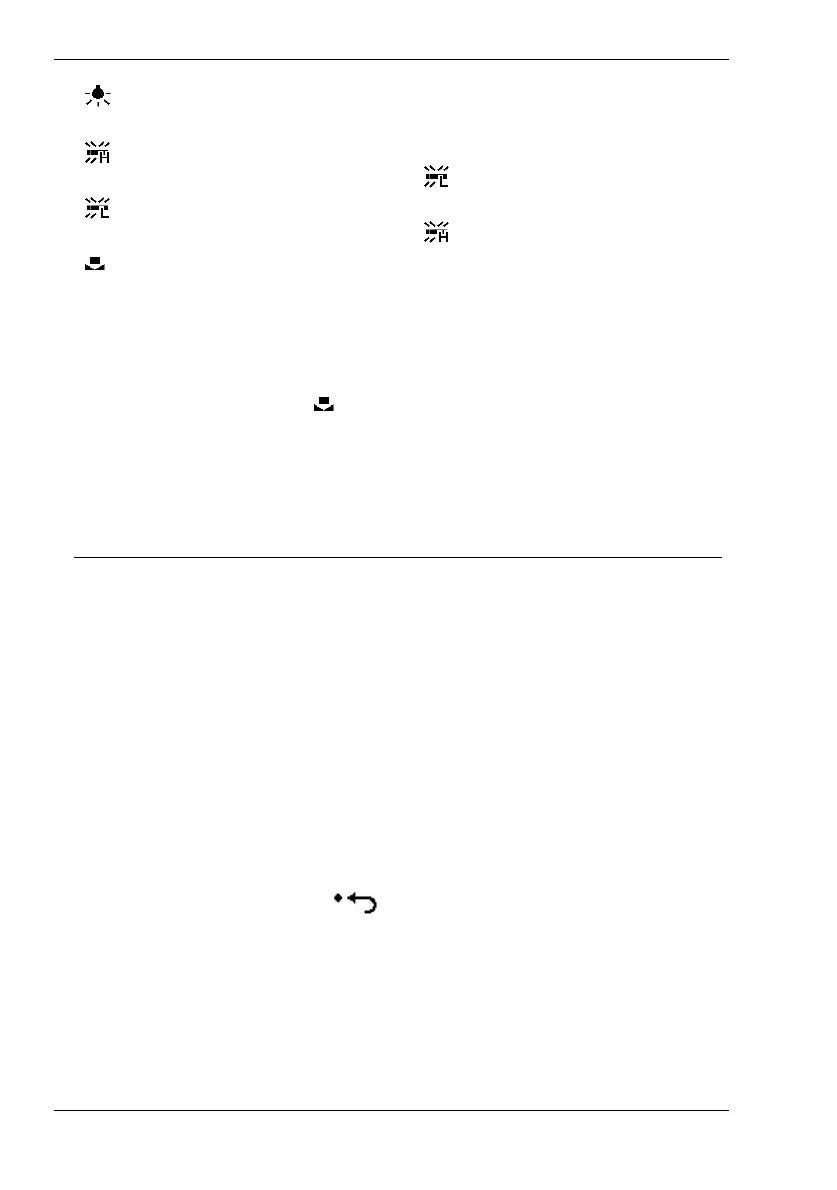Nytech DC-8200 Capturing Pictures
26 - English
Tungsten Adjusts the white balance for artificial light.
Corrects the orange tint of normal bulb lamps.
Fluor_H Adjusts the white balance for fluorescent light.
Try also the
setting.
Fluor_L Adjusts the white balance for fluorescent light.
Try also the
setting.
Shutter Manual white balance (to enable, press the
shutter button [3]: see below for a detailed
description).
Manual White Balance
Select Shutter with the icon
from the White Balance menu (see above)
and press the shutter [3] halfway down. In the centre of the display [12] a
frame will appear.
The following options are available:
Button Description
Shutter Adjust
Focus the displayed frame onto a white surface near the
subject and then press the (Shutter) button [3] halfway
down again.
Menu Exit
Exits the manual white balance without changes.
When manually adjusting the White Balance, the white surface within the
frame will be used as reference for the colour temperature. If the metering
was successful and the colour temperature has been determined correctly,
confirm the message Custom WB? on the display by pressing the Set
button [8]. To repeat the calibration, press T on the four-way button and
confirm the Back option (icon
) by pressing the Set button [8]. Then
you can perform a new metering.