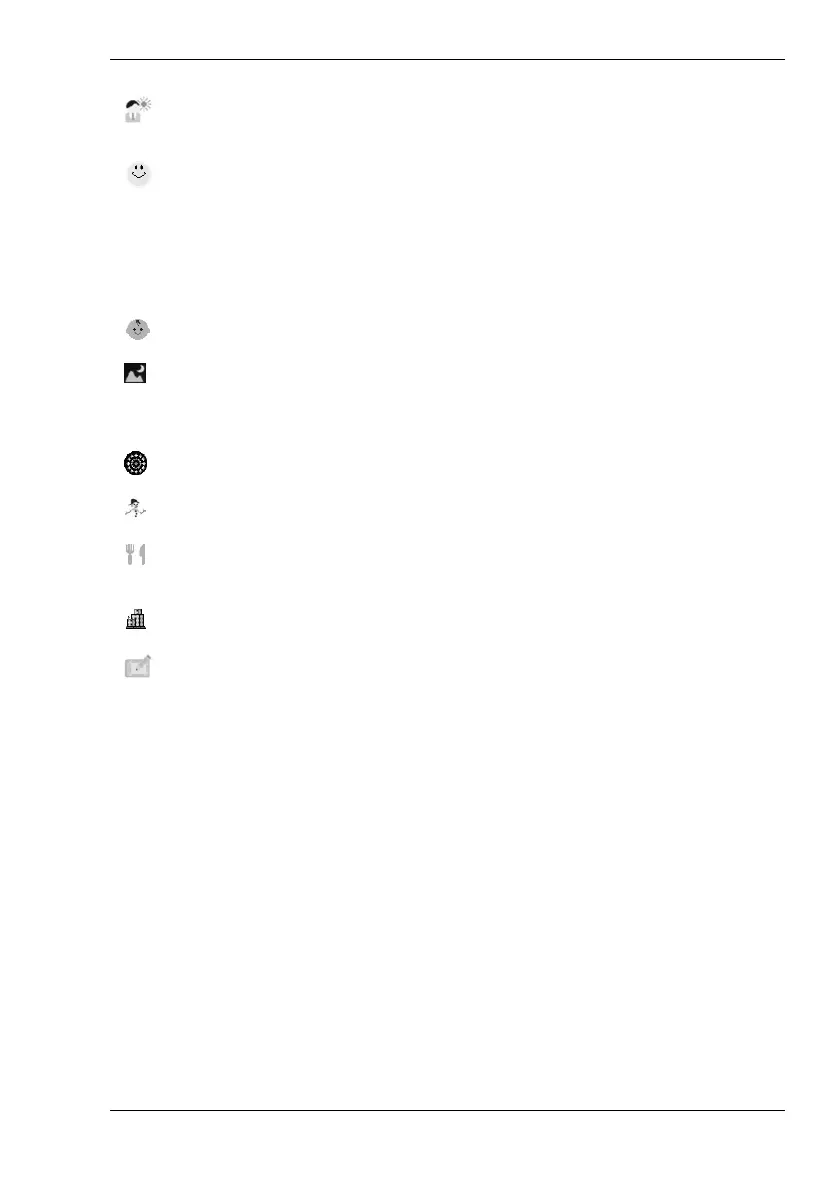Nytech DC-8200 Capturing Pictures
English - 35
Backlight
To capture a subject with backlight by
changing the metering.
Smile Capture
This function allows you to focus a smiling
face. A white frame will appear on the
display [12] as soon as the camera has
detected a face. This will also be tracked if it
moves. Focus the subject as usual by
pressing the shutter button [3] halfway down.
Kids
Suitable for pictures of moving children.
Night Scene
The subject will be accentuated while the
background will be kept as a night
environment.
Fireworks
For fireworks scenes.
Snow
Suitable for beach and snow captures.
Food
A higher colour saturation improves the look
of food.
Building
Enhances the contours of the subject.
Text
Enhances the black and white contrast.