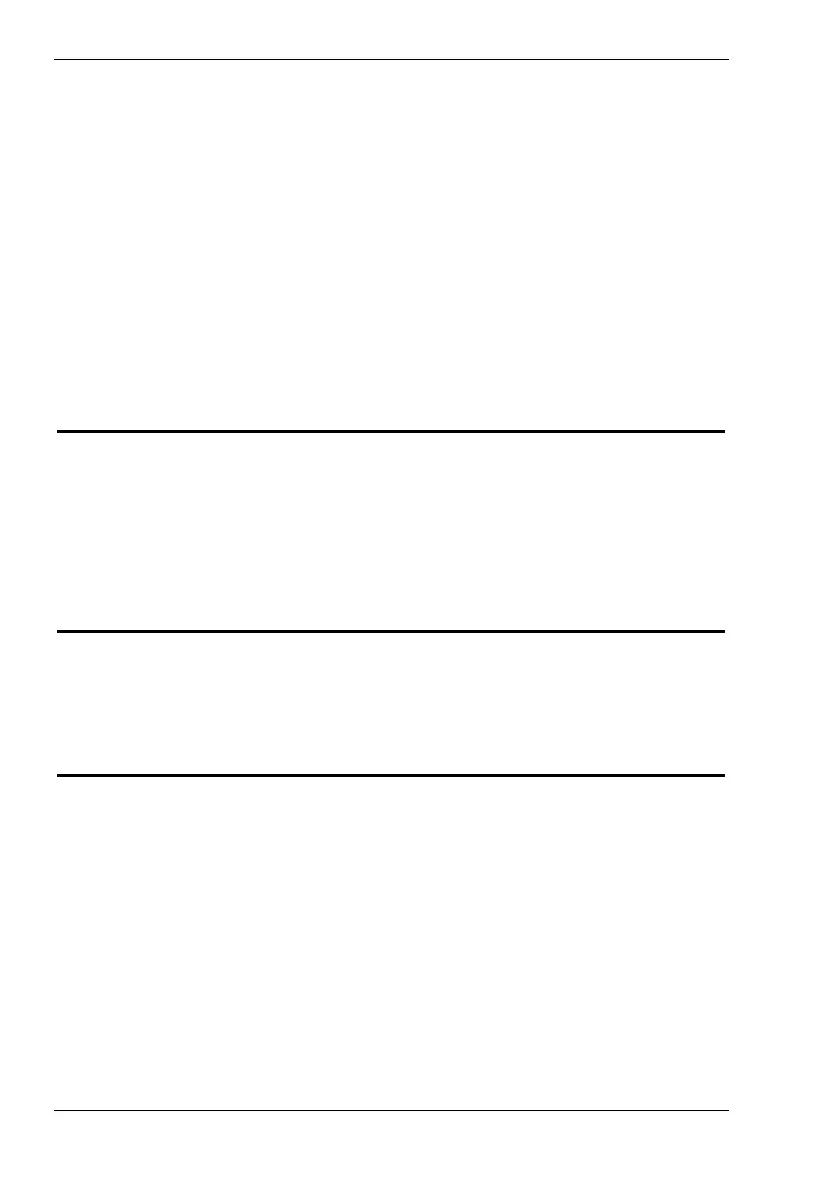Nytech DC-8200 Table of Contents
IV - English
SOUNDS 57
A
UTO REVIEW 57
P
OWER-SAVING FUNCTION 58
F
ILE NUMBER 58
TV
OUT 58
USB 59
S
TART-UP IMAGE 59
F
ORMAT 59
B
ATTERY TYPE 60
R
ESET ALL 60
CONNECTORS 61
V
IEWING PICTURES ON A TELEVISION SCREEN 61
C
OPYING PICTURES TO A COMPUTER 62
U
SING THE USB CABLE 62
U
SING A CARD READER 64
INSTALLING THE SOFTWARE 65
S
YSTEM REQUIREMENTS 65
S
UPPLIED SOFTWARE 65
APPENDIX 66
T
IPS FOR TAKING BETTER PICTURES 66
S
UBJECT 66
B
ACKGROUND 66
C
AMERA ANGLE 66
G
OLDEN SECTION 66
L
IGHTING 66
T
ROUBLESHOOTING 67
T
ECHNICAL SPECIFICATIONS 69
D
ETAILS OF GUARANTEE 71