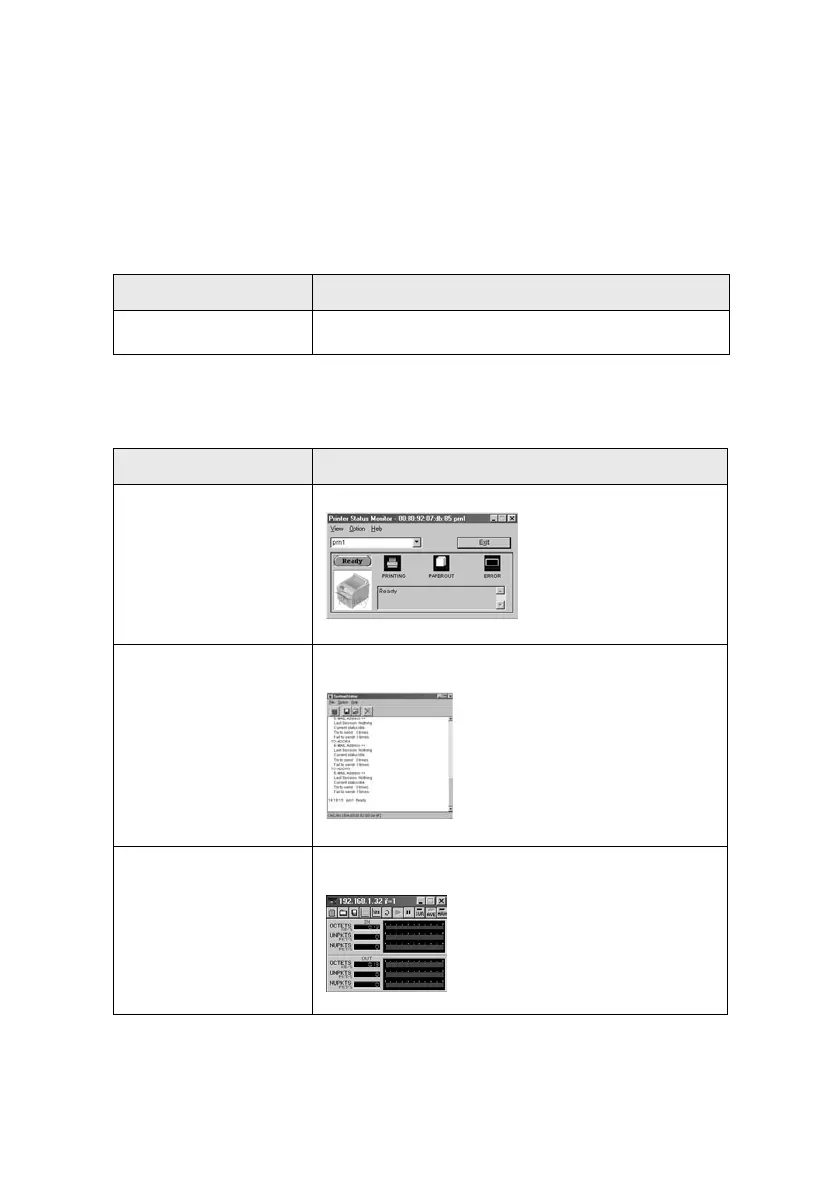Configuration 22
Interface
Select [Start]→[Programs]→[OKI Setup Utility]→[Admin Manager].
File menu
In the [File] menu, the following item can be selected:
Status Menu
In the [Status] menu, the following items can be selected:
Item Function
Search Search printers in your network and list all printers that have the
OkiLAN installed.
Item Function
Printer Status Current printer status is displayed:
System Status Displays current OkiLAN configuration. Configuration data
can be saved as log file.
NetMeter Display current network status. For further information, see on-
line help file of NetMeter.