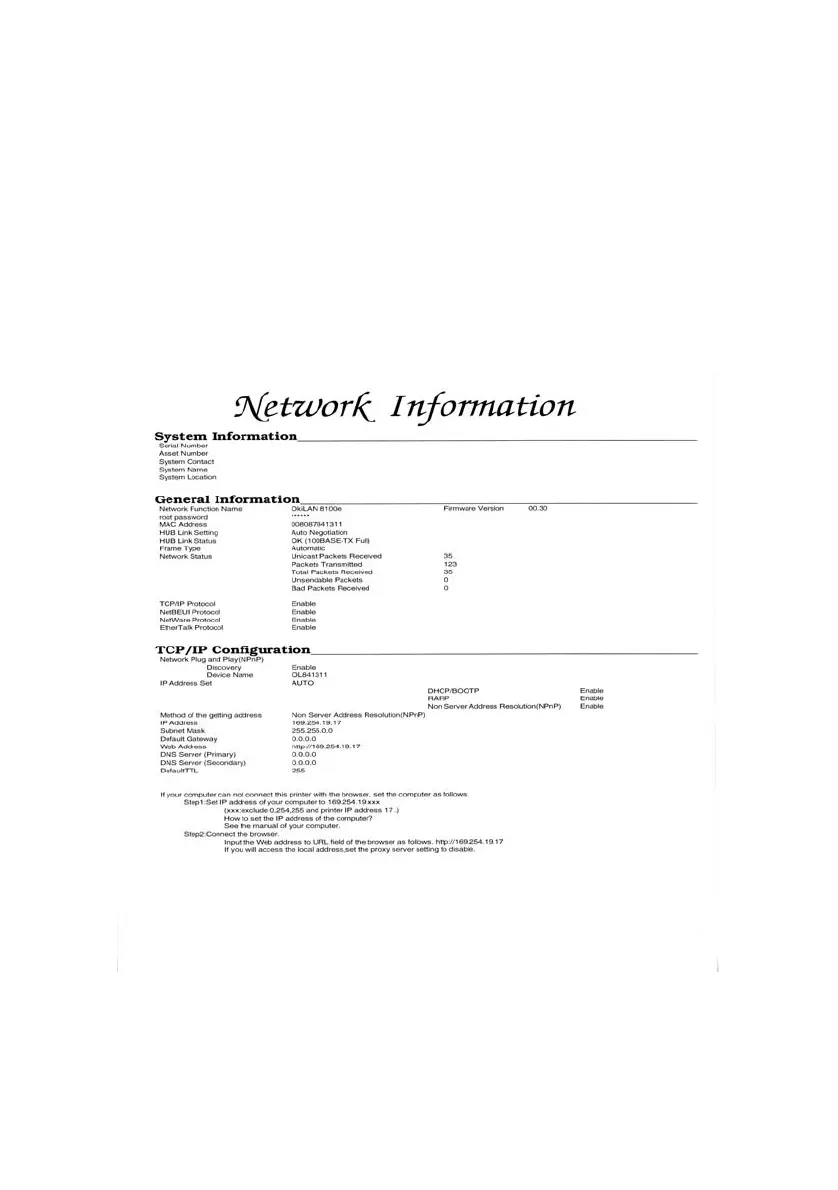Configuration 7
Self-diagnostic test
With the printer power switched on, press the print server test button for
more than three seconds and release. The self-diagnostic test results and
configuration settings are printed.
Printed self-diagnostic test sample
If “NG” is displayed instead of “OK” see the “Troubleshooting” chapter.
Printed configuration settings sample