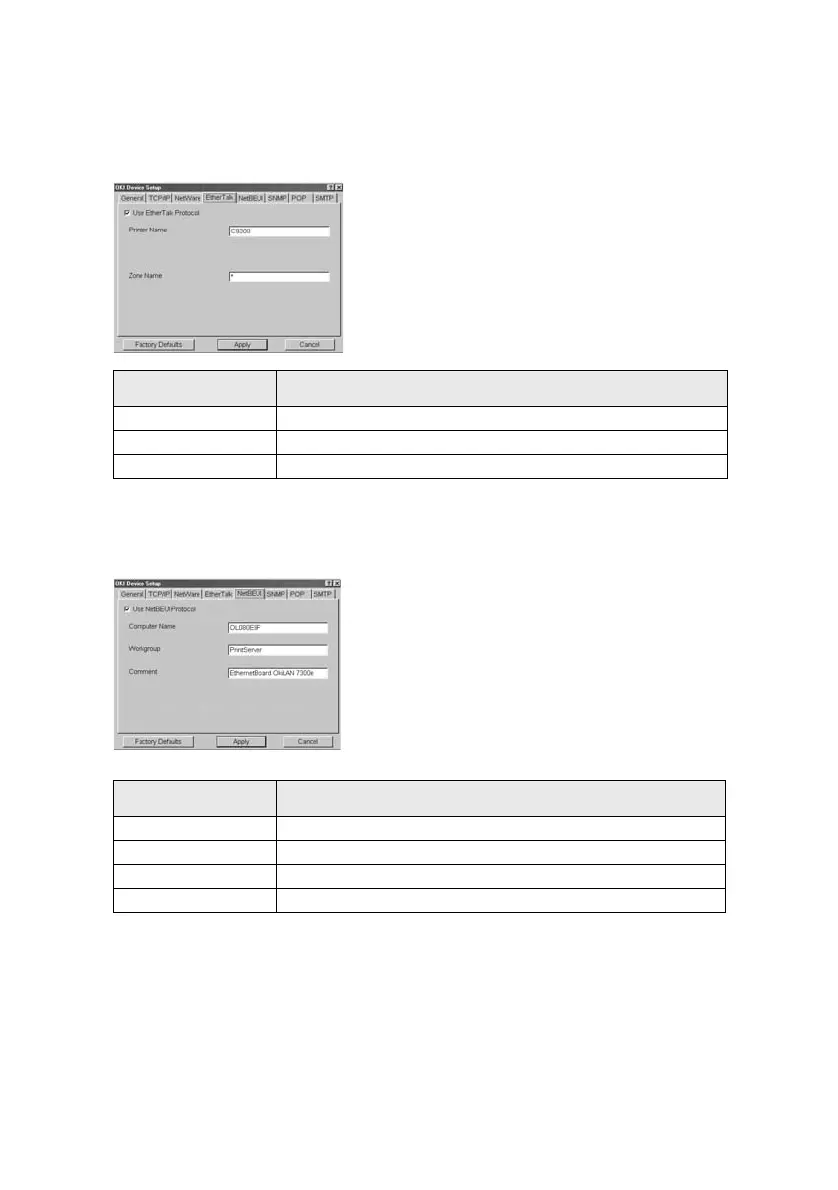Configuration 28
EtherTalk Tab
This allows you to configure EtherTalk related items.
NetBEUI Tab
This allows you to configure NetBEUI related items.
Location Comments
Use EtherTalk Protocol Set EtherTalk protocol to enabled/disabled.
Printer Name Set EtherTalk Printer object name.
Zone Name Set the zone name to which the OkiLAN belongs.
Location Comments
Use NetBEUI Protocol Set NetBEUI protocol to enabled/disabled.
Computer Name Set a computer name for the OkiLAN.
Workgroup Set a work group name to which the OkiLAN belongs.
Comment Set the comments for the OkiLAN.