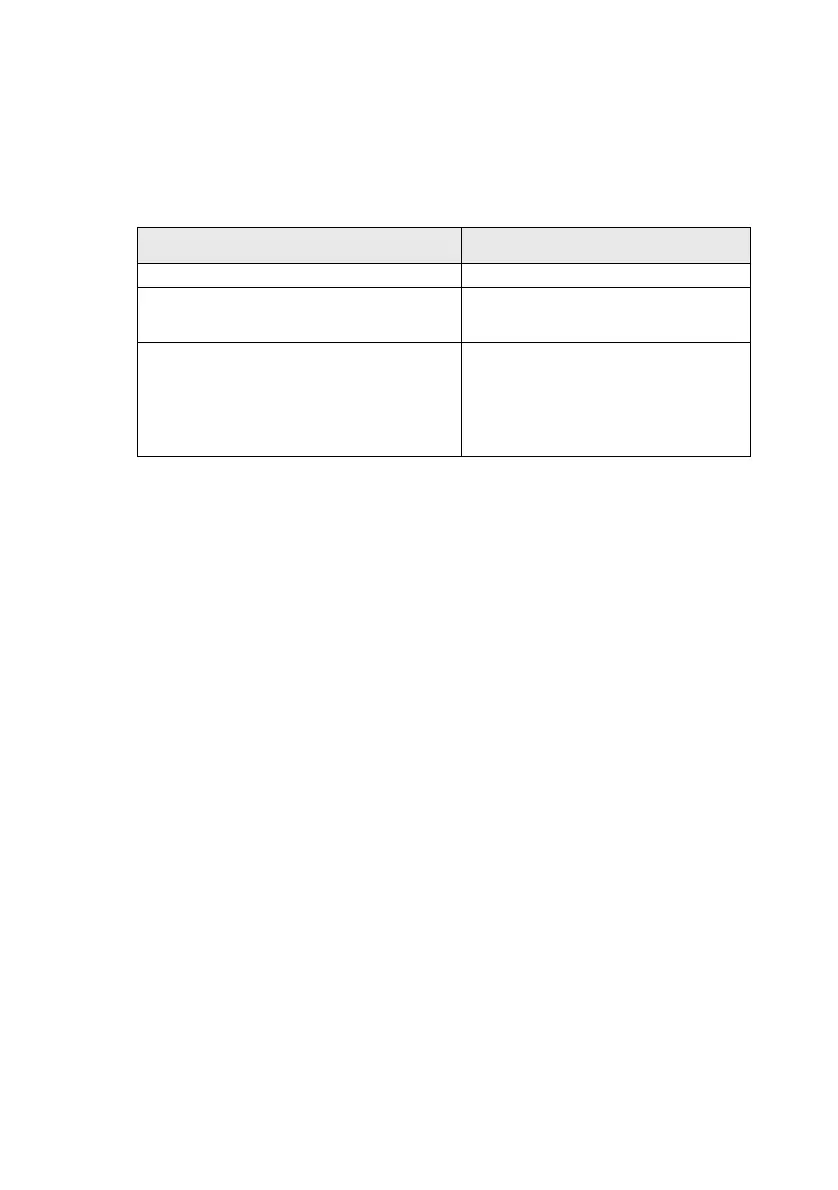Microsoft Windows 70
Installation of TCP/IP Protocol
There are a number of options available when printing using TCP/IP for
Windows. The following table lists the options:
1
These functions are built into Windows and are displayed as options when using the Add Printer Wizard.
Although there are some differences in configuration options between the
various Windows platforms, the procedure for printing using TCP/IP is
the same.
1. Ensure that the TCP/IP protocol has been installed in Windows.
This can be confirmed by checking the network settings from
within the Control Panel. If TCP/IP has not been installed refer to
the section below Installation of TCP/IP protocol.
2. If not already configured, a suitable IP address, Subnet Mask and
Gateway address should be configured. Please refer to the on-line
help if necessary. It is vital that the IP address entered is unique and
valid. Entering an incorrect IP address may cause severe network
problems. Please check the address with the network administrator.
3. If your network environment uses domain names, DNS should be
enabled and configured on your system. However, this step is not
essential to enable network printing.
4. Restart the operating system.
Windows Version Method
Win 95/98/Me OKI LPR Utility
NT 4.0 OKI LPR Utility
Microsoft LPR
1
Windows 2000/ Windows XP OKI LPR Utility
Microsoft LPR
1
Port 9100
1
IPP
1