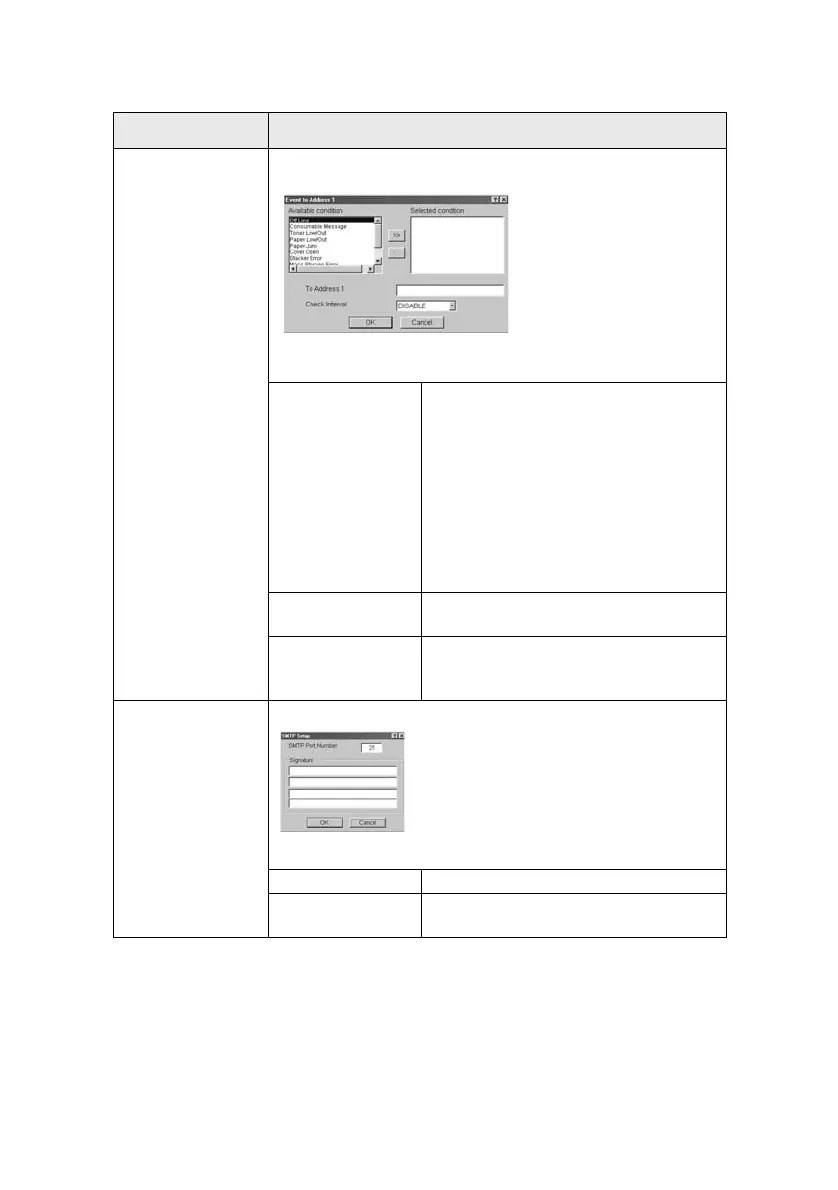Configuration 34
1—5 By selecting each button, the following dialogue box is displayed:
In the dialogue box, the following items can be configured:
Available condition
and Selected
condition
Select each E-mail alert condition.
Select a condition from Available Condition
list and click >>. The selected condition is
copied to Selected condition list. Available
conditions are:
Off line, Consumable Message, Toner Low/
Out, Paper Low/Out, Paper Jam, Cover Open,
Stacker Error, Mass Storage Error,
Recoverable Error, Service Call Request and
Finisher Error.
To Address 1—5 Set E-mail addresses to that E-mail should be
send. Up to five E-Mail addresses can be set.
Check Interval Set interval that the OkiLAN checks specified
event(s). An E-mail is sent when specified
event(s) occurs when DISABLE is selected.
Advanced . . . By selecting the button, the following dialogue box is displayed:
In the dialogue box, the following items can be configured:
SMTP Port Number Set port number of SMTP.
Signature Set up to four signature lines. Signatures
added to the bottom of an E-mail.
Location Comments