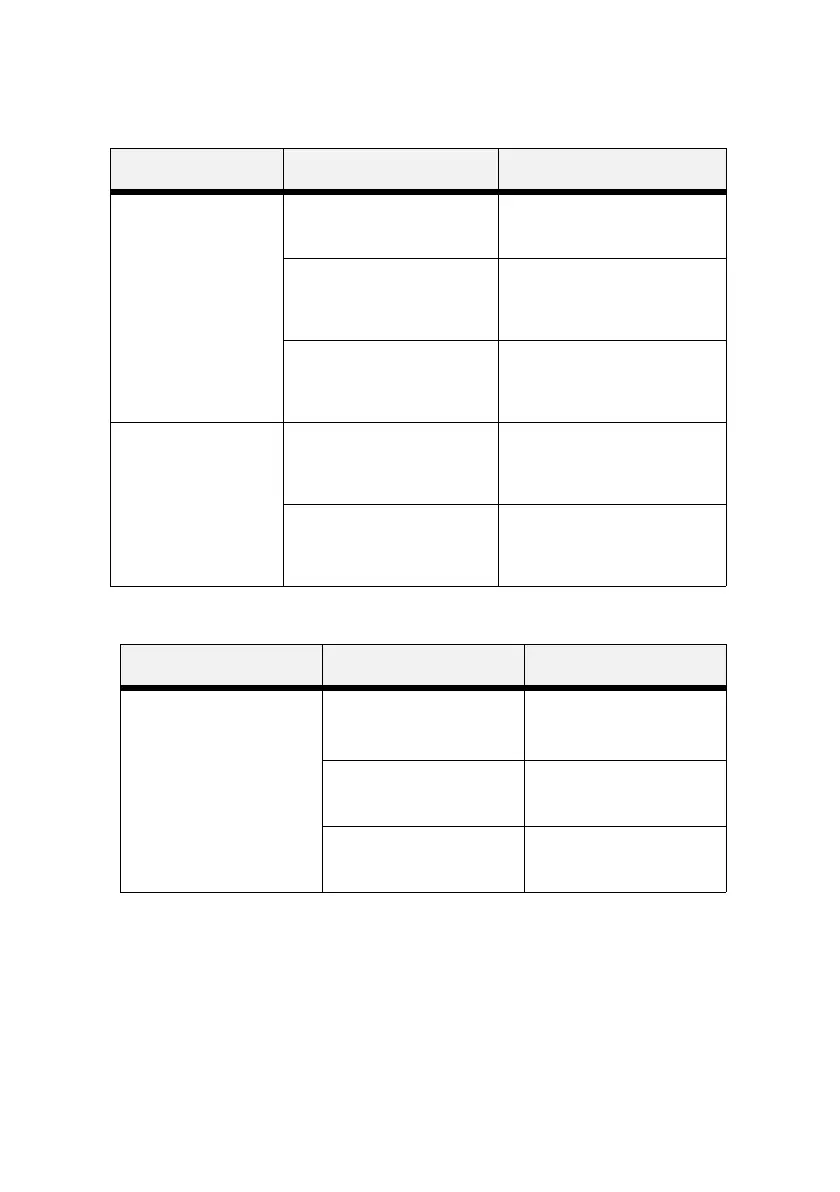B930n User’s Guide> 122
N
O
P
OWER
C
ANNOT
P
RINT
STATUS ITEMS TO CHECK ACTION
There is no power. Is the power switched off? Press the printer switch to the
<I> position to turn the
power on.
Is the power cord
disconnected or not
securely connected?
Switch off the power and
connect the cord to the power
outlet and printer again.
Then, switch on the power.
Is the power cord
connected to a power outlet
with the correct voltage?
Connect the printer
exclusively to an outlet with a
suitable voltage rating and
current rating.
Power is interrupted
frequently.
Printer may have
malfunctioned.
Switch off the power to the
printer, remove the plug from
the power outlet and contact
Technical Support.
Is the power cord
disconnected or not
securely connected?
Switch off the power and
connect the cord to the power
outlet and printer again.
Then, switch on the power.
STATUS ITEMS TO CHECK ACTION
Print instruction was sent
but processing did not
start.
Is the fault indicator lit?
Is the print-ready
indicator off?
Carry out the action
according to the status of
the indicator.
Is there any message
displayed on the control
panel?
Check the message, then
carry out the action.
Is there any message
displayed in the
computer?
Check the message, then
carry out the action.
