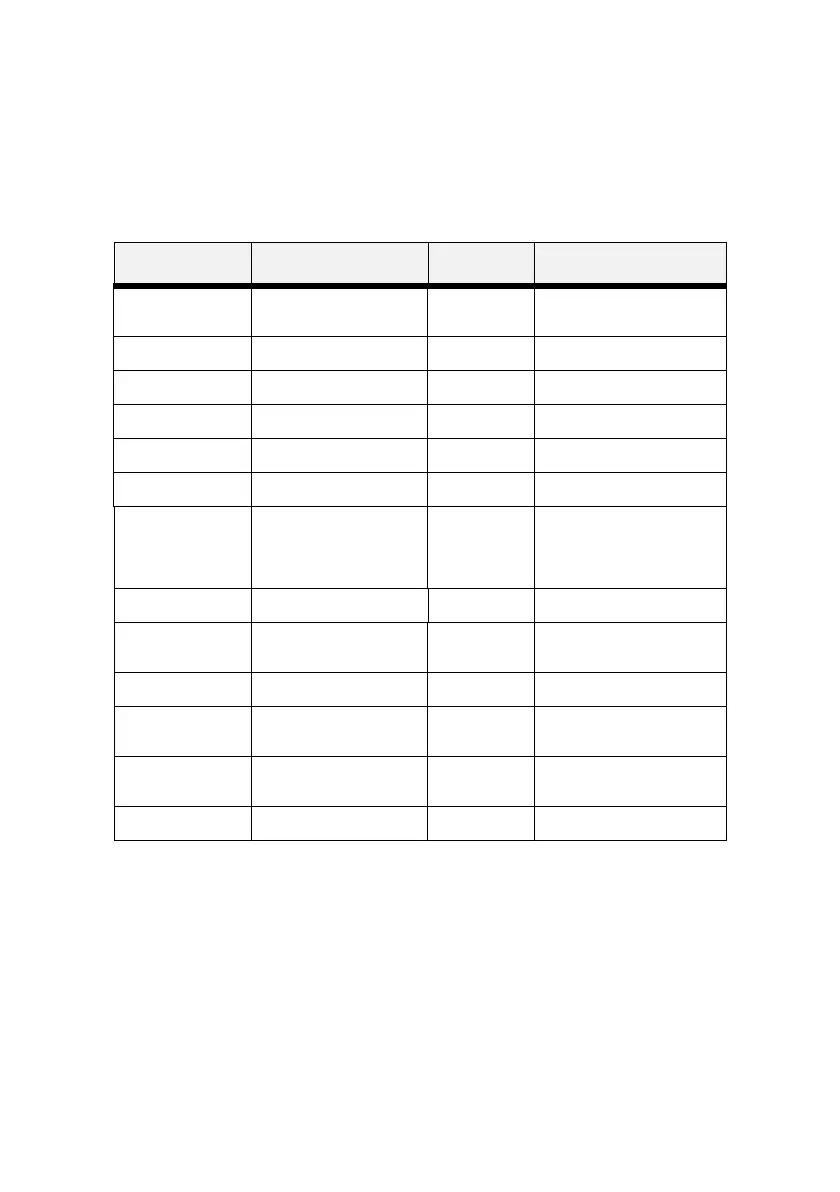B930n User’s Guide> 194
O
PERATOR
P
ANEL
This Appendix provides a description of Operator Panel Menu and
menu item. Navigate to items as described in “Embedded Web
Server” on page 15.
MENU PARAMETER DEFAULT DESCRIPTION
Information
Menu
Print Menu Map Execute Prints the menu map
Print PCL Fonts Execute Prints the PCL font list
Print PS Fonts Execute Prints the PS font list
Print FX Fonts Execute Prints the FX font list
Print Demo Execute Prints the demo page
Print Jobs Menu
Password 0 Prints jobs stored on
printer. Used for Secure
Print, Stored Job, Proof
Print and Timed Job
Print Menu Print Method
Copies 1 Set the number of copies
printed
Duplex Off Enable duplex printing
Duplex Binding Long Edge Choose the bind edge
during duplex printing
Paper Feed Tray 1 Select default paper
source tray
Default Orientation Portrait Set print orientation
