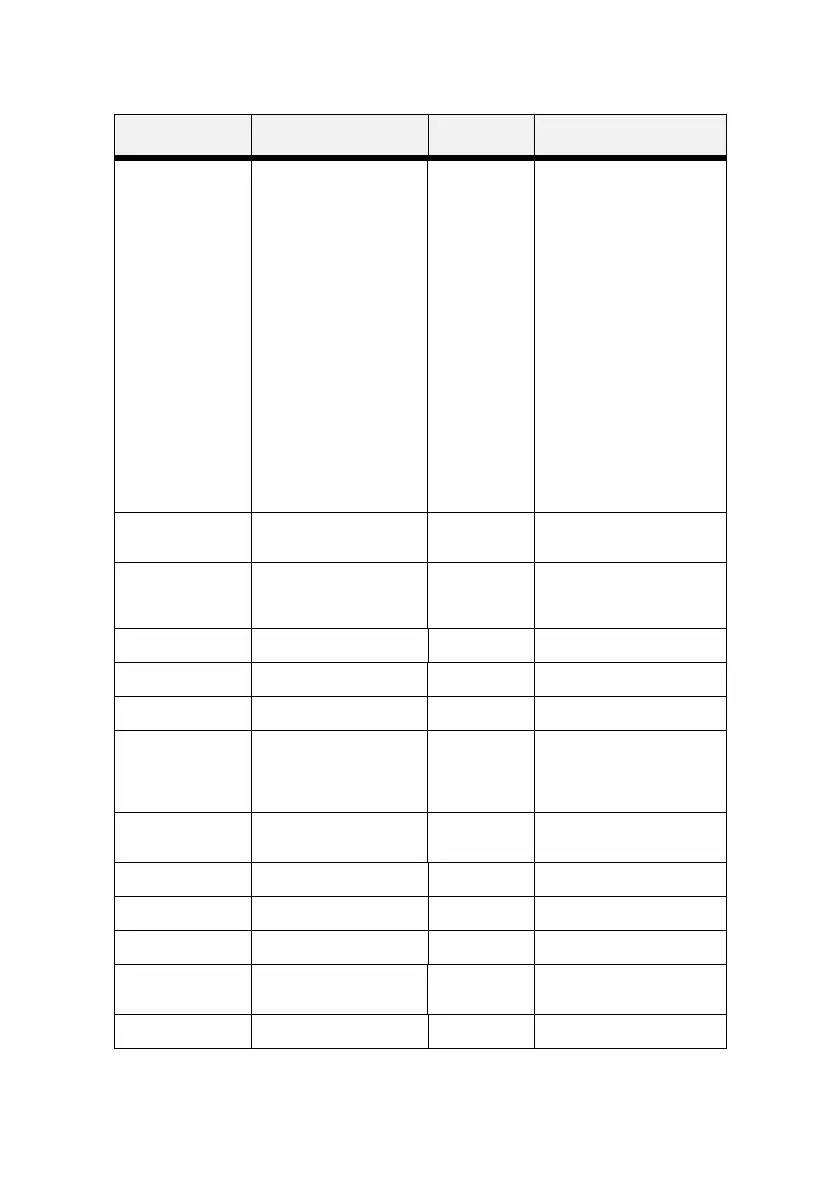B930n User’s Guide> 195
Lines per Page 57-
Executive
39-Monarch
Envelope
51-Com10
Envelope
46-DL
Envelope
48-C5
Envelope
47-Com9
Envelope
29-A6
43-A5
45-
Statement
54-B5
60-Letter
64-A4
71-Legal13
78-Legal14
Set number of lines per
page
Auto Tray Switch On Enable auto switch of
paper tray
Separator Page Off Select the paper source
tray for the separator
page.
Print Quality
Resolution 600 dpi Select print resolution
Print Density 4 Set the print density
Toner Saver Mode Off Use less toner. 10 pt
characters print legibly,
but 8 pt characters do
not.
Output Tray Face Down
Tray
Output paper tray
Output Linking
Hole Punch
Staple Mode
White Page Skip Disable Enable skipping of blank
pages
Job Offset
MENU PARAMETER DEFAULT DESCRIPTION
