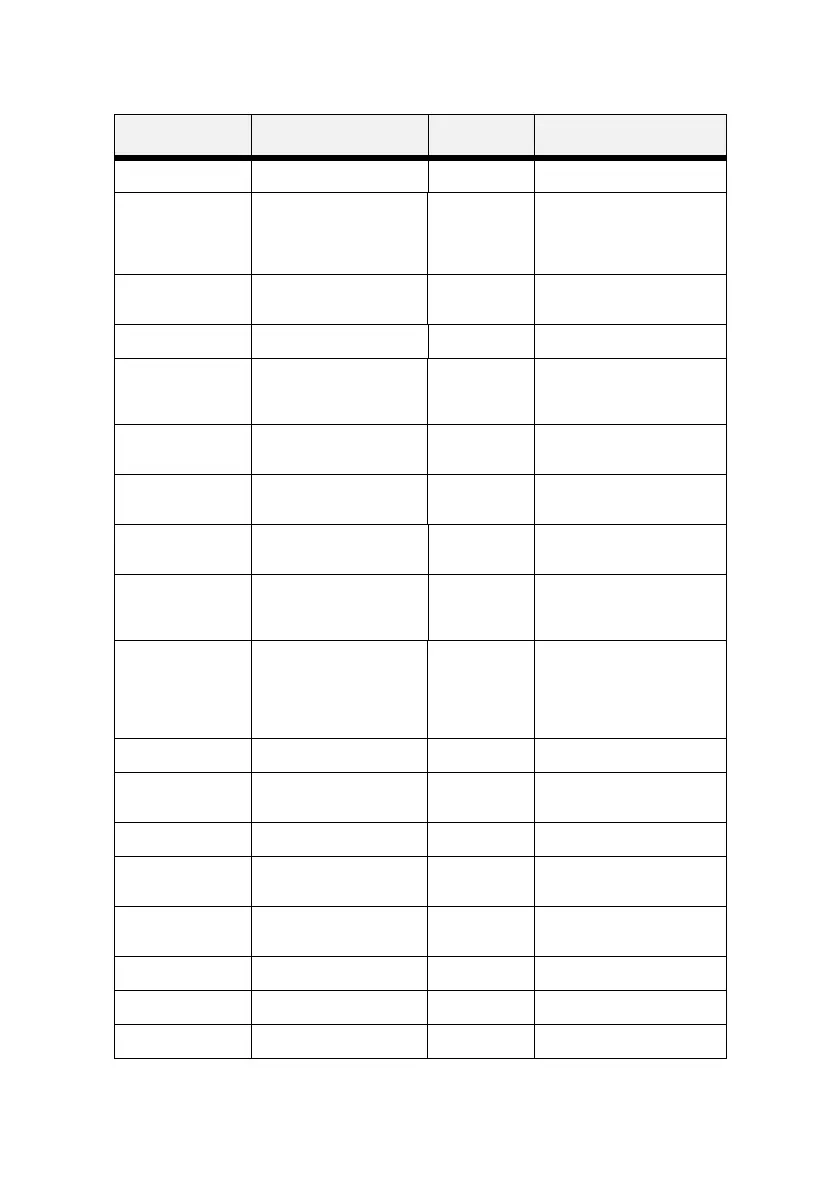B930n User’s Guide> 198
Tray 5 Y Dimension 2216mm Set the paper length
Printer Sys
Config Menu
Personality Auto
Emulation
PCL
Postscript 3
Auto Emulation
Language English
other
English
PS System Start
Power Save Delay
Time
15 Set delay time in
minutes for printer to
enter power saver
Low Toner Continue
Stop
Stop
Wait Timeout 0-99999
Seconds
20
Print PS Error off Prints a page with
postscript errors
Sleep Mode Time 60 Amount of minutes
before entering sleep
mode.
PCL Emulation Font Source Internal
Compact
Flash
User Flash
Disk Drive
Internal
Font Number 50 Default font number
Symbol Set Available
Symbol sets
10U:PC-8 CP437
Font Pitch 10 Default font pitch
CR Function CR
CR+LF
CR
LF Function LF Printer action on line
feed
A4 Print Width 78 Columns Default A4 width
Print Area Normal Print boundaries
FX Emulation Character Pitch 10 cpi Default font pitch
MENU PARAMETER DEFAULT DESCRIPTION