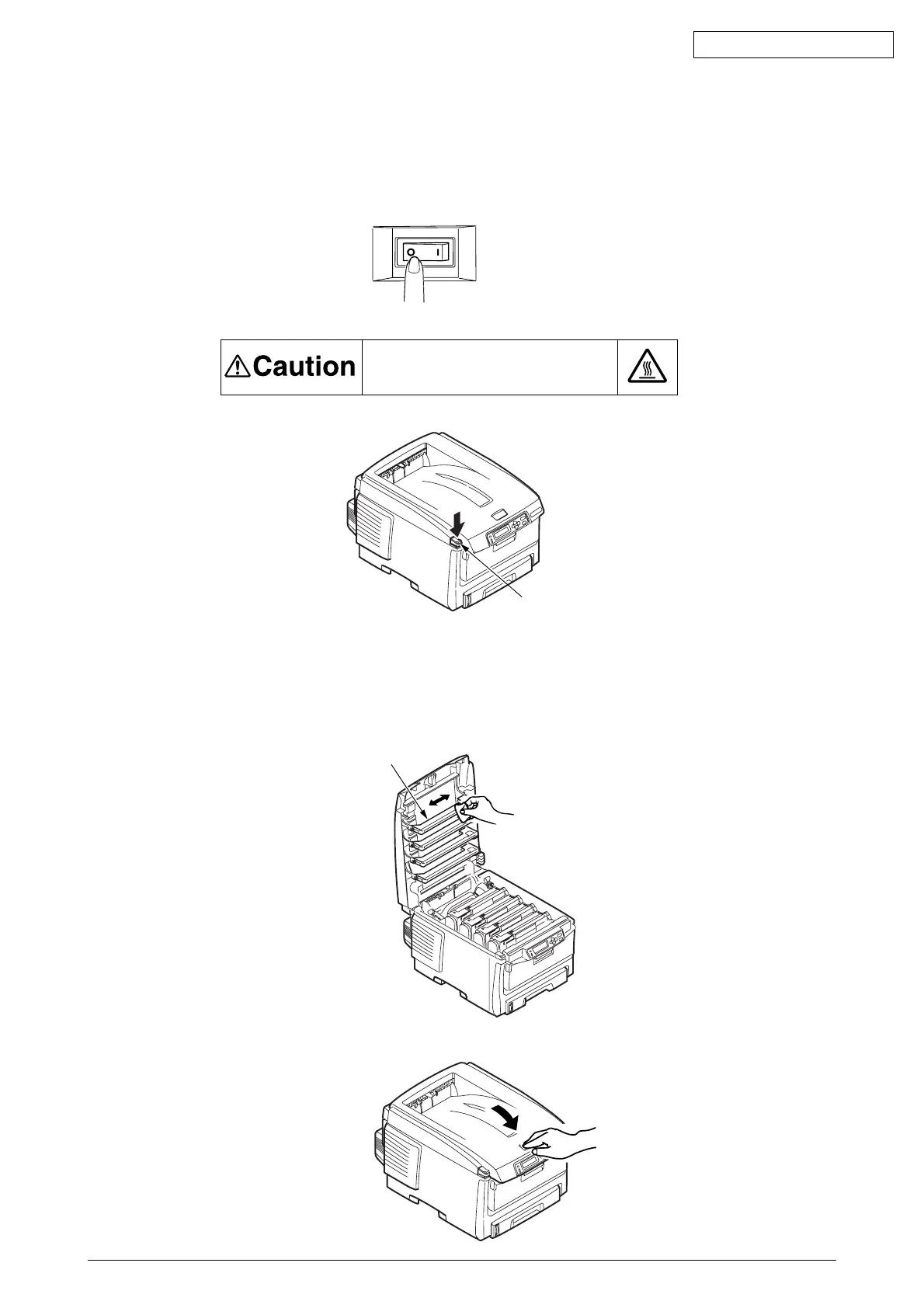Oki Data CONFIDENTIAL
43827101TH Rev.2 162 /
CLEANING THE LED HEAD
Execute this cleaning if an output shows a light fuzzy print or white stripes, or characters are
blurred.
(1) Turn OFF the power of the printer.
OI
(2) Open the top cover by pressing the OPEN button.
The fuser unit is extremely hot. Do not touch it.
Personal injuries may occur.
OPEN button
(3) Wipe lightly the four lens surfaces of the LED head with the LED lens cleaner or a soft
tissue paper.
Note!
Do not use methyl alcohol, paint thinner or any other solvent, since they damage the
LED head.
Memo
The LED head cleaner is supplied in the same package of the replacement toner cartridge
LED head
(4) Close the top cover.
