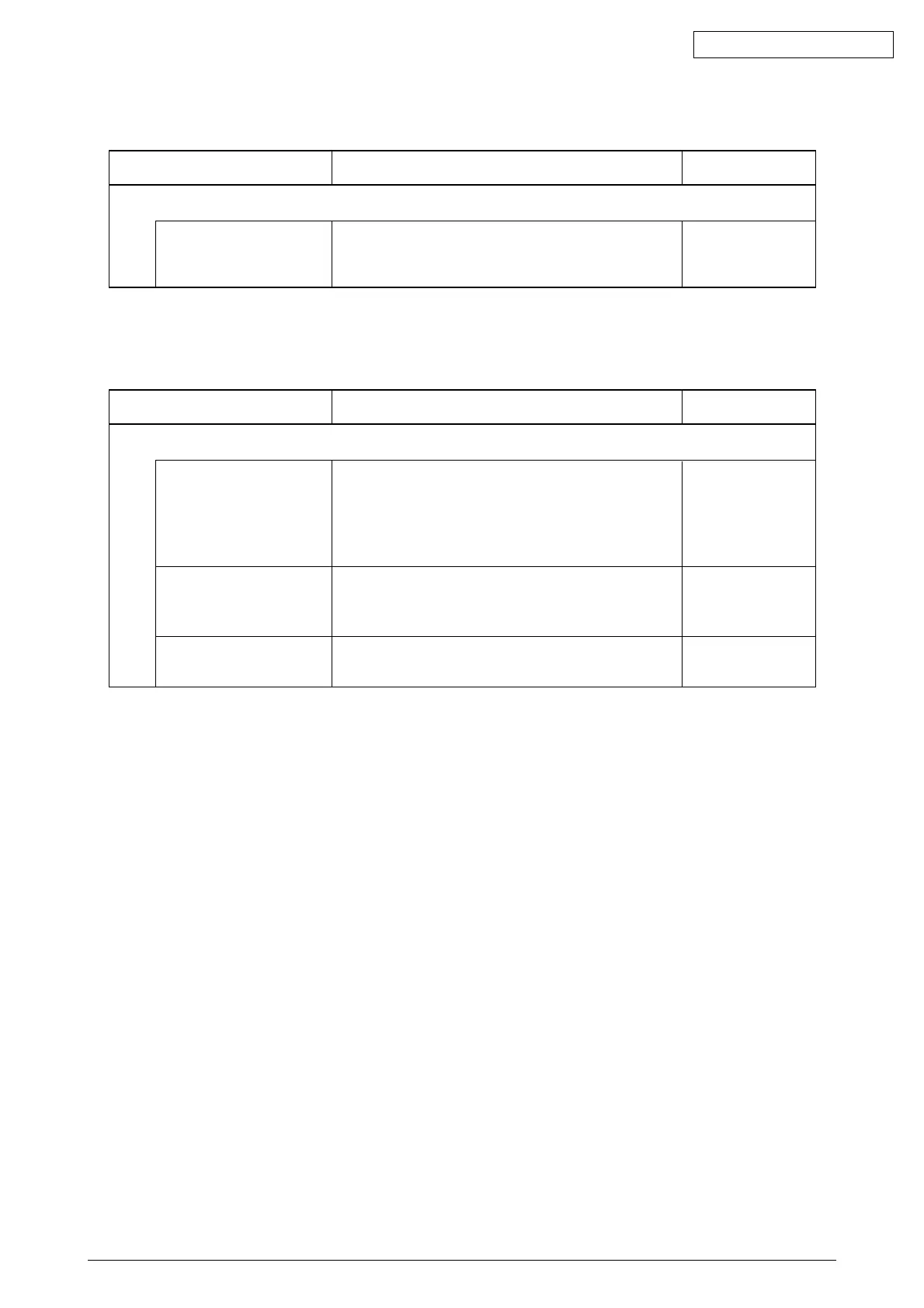Oki Data CONFIDENTIAL
43827101TH Rev.2 212 /
7.5.2.(8) Paper Size Error (Error 400)
(8-1)Paper jam occurs when the end of paper is near IN1 sensor.
Multiple feed of paper
Paper size
Inlet sensor 1
Confirmation Tasks
Open the front cover, and check to see if multiple sheets are fed
through.
Check to see if the paper size specified for printing matches the
size of the paper loaded in the tray.
Check to see if the sensor lever demonstrates any abnormal
shape or motion.
Action at NG
If the error recurs even
after the jammed paper
was removed, replace
the reed of the tray in
use.
Change the specified
paper size or the paper
size in the tray.
Replace the sensor
lever with a normal
(8-1-1) Check of state of paper feed
Confirmation Items
(7-5)Paper is not fed to a Regist roller from Duplex section
Duplex clutch
Confirmation Tasks
Conduct the Motor and Clutch Test of the self-diagnostic mode,
and check the operation of the duplex clutch.
Action at NG
Replace the duplex
PCB or the clutch.
(7-5-1)Check the operational condition of the clutch
Confirmation Items
