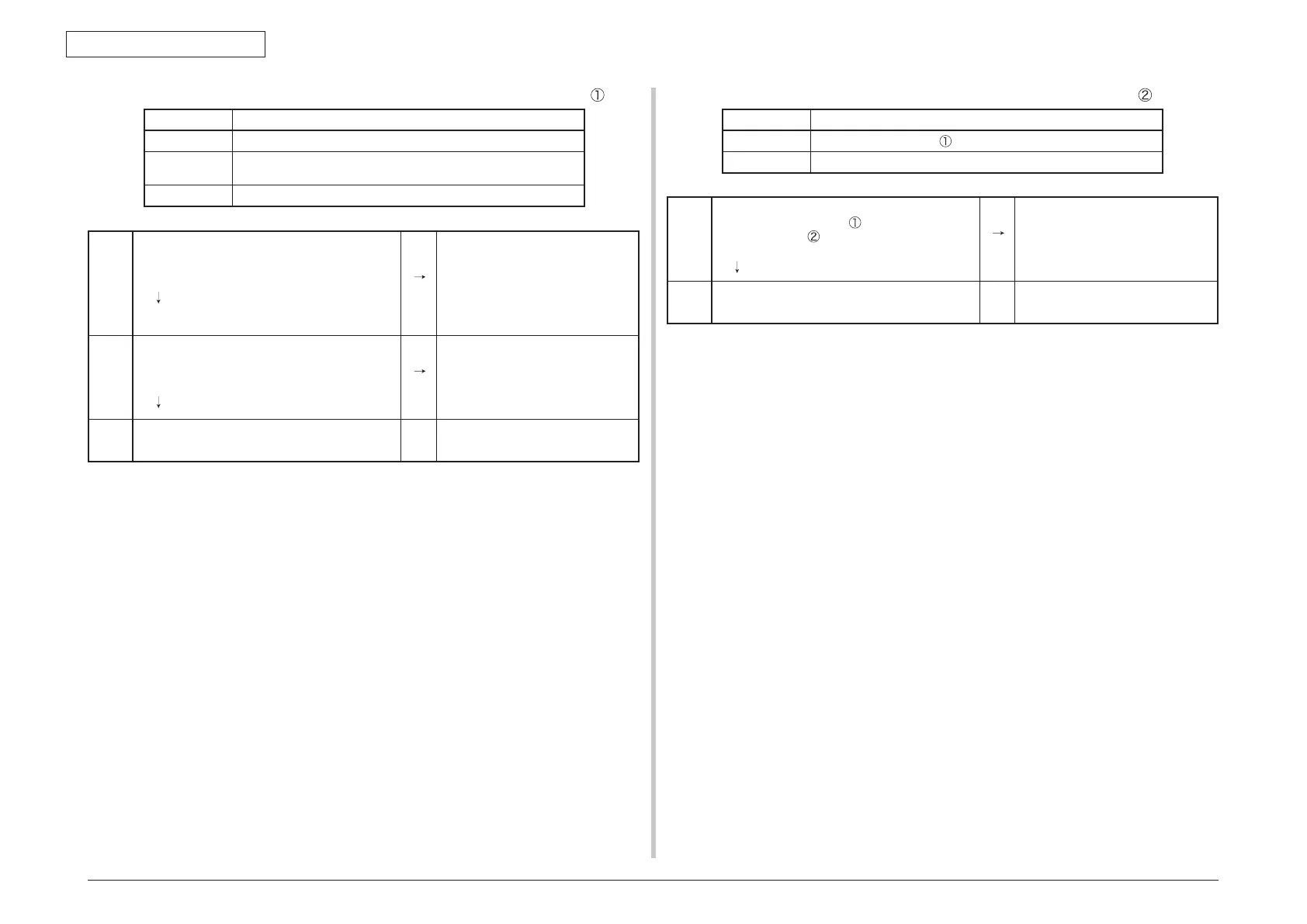43856301TH Rev.3
203 /
Oki Data CONFIDENTIAL
7. Troubleshooting and repair procedure
Error processing flow when error 252, 253, 256 has occurred (HDD related error -
)
Error display Error contents
Error 252 Data protection kit-A1 does not exist.
Error 253 User’s data protection kit-A1 does not exist, but different data
protection kit-A1 is installed with the HDD.
Error 256 Invalid HDD is installed.
Step
1
Re-connect the printer to the user’s data
protection kit-A1 that is connected to the
printer in the very beginning when user starts
using the system.
No ( If user’s data protection kit-A1 that
is connected in the very beginning
does not exist )
Yes
Maintenance is complete.
(User HDD has been removed.)
Step
2
Does the printer work normally when the
maintenance CU board and the data protection
kit-A1 for maintenance use are installed
instead of original boards?
No
Yes
Maintenance is complete.
(User HDD has been removed.)
Re-setting of IP address and
others are required:
Note 1, 3 and 4
Step
3
Replace the printer. (Analysis is not possible.)
Note1 : When EEPROM of user’s board is used, error 253 (HDD unmatch) occurs.
Re-set the user environment such as IP address by using the EEPROM of
maintenance board.
Note3 : Data
protection kit A1 after replacing should be collected by either of the
following methods
1. Disassemble the kit, and deliver only HDD storing user secret data to a
user.
2. Take any measures to prevent information leak.
Note4 : W
hen the CU board is replaced, the printer cannot be used without the
specified HDD because the user’s CU board has been linked to the specific
HDD.
Error processing flow when error 251, 253 has occurred (HDD related error -
)
Error display Error contents
Error 251 HDD hardware failure
Error 255 HDD kit hardware failure
Step
1
Does the printer work normally when the
maintenance CU board
and the data
protection kit-A1 for maintenance use are
installed instead of original boards?
No
Yes
Maintenance is complete.
(HDD failure)
Re-setting of IP address and
others are required:
Note 1, 3 and 4
Step
2
Replace the printer. (Analysis is not possible.)
Note1 : When EEPROM of user’s board is used, error 253 (HDD unmatch) occurs.
Re-set the user environment such as IP address by using the EEPROM of
maintenance board.
Note3 : Data
protection kit A1 after replacing should be collected by either of the
following methods
1. Disassemble the kit, and deliver only HDD storing user secret data to a
user.
2. Take any measures to prevent information leak.
Note4 : W
hen the CU board is replaced, the printer cannot be used without the
specified HDD because the user’s CU board has been linked to the specific
HDD.