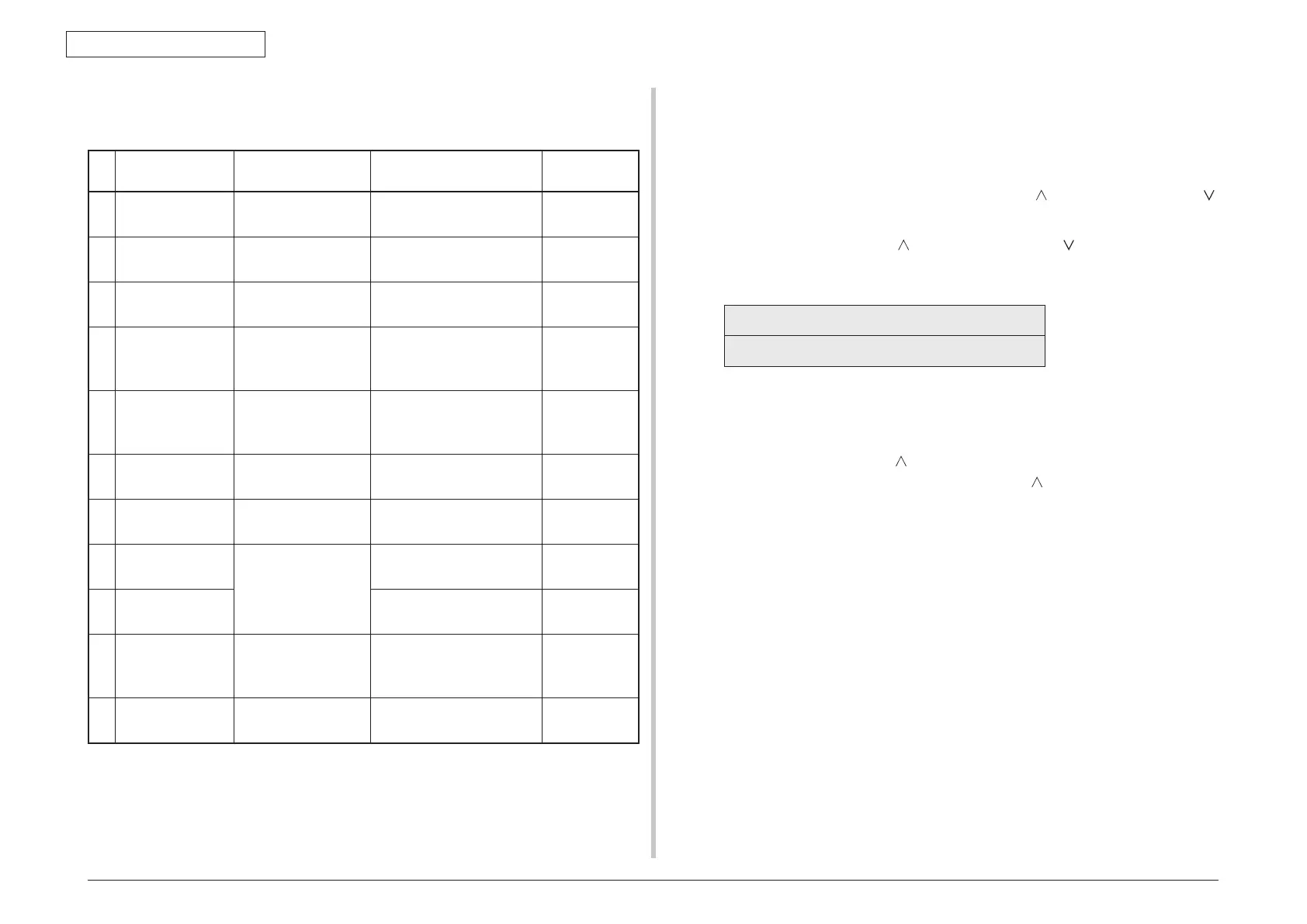44015503TH Rev. 1
129 /
Oki Data CONFIDENTIAL
5. MAINTENANCE MENUS
5.3.2.2 Normal self-diagnostic mode (level 1)
The normal self-diagnostic mode menus are as follows:
Option Self-diagnostic menu Adjustment
Maintenance
Utility
1 Switch scan test SWITCH SCAN Checks an input sensor or
switch.
No. 18
2 Motor and clutch
test
MOTOR&CLTCH
TEST
Tests the operation of a
motor or clutch.
No. 19
3 Test printing TEST PRINT Prints a test pattern stored
in the PU.
Unavailable
4 Color registration
adjustment test
REG ADJUST TEST Judges the color
registration adjustment
mechanism as pass or fail.
No. 20
5 Density
adjustment test
DENS ADJ TEST Judges the density
adjustment mechanism as
pass or fail.
No. 21
6 Consumable
counter display
CONSUMABLE
STATUS
Displays the usage of a
consumable.
No. 23
7 Consumable life
counter display
PRINTER STATUS Displays the life counter of
a consumable.
No. 23
8 Factory-Shipping
mode switching
F
ACTORY MODE
SET
Switches between Factory
and Shipping modes
No. 24
9 Fuse status
display
Displays the status of a
fuse.
No. 24
10 Engine parameter
setting
SENSOR SETTING Sets whether to enable
or disable error detection
performed by each sensor.
No. 25
11 N
VRAM
parameter setting
N
VRAM
PARAMETER
Must not be used. Unavailable
5.3.2.2.1 Entering self-diagnostic mode (level 1)
Note! Entering the System Maintenance mode of C830 requires a password. Refer
to table 5-1 for description on it.
1
. Turn on the printer while using the MENU up-arrow (
) and MENU down-arrow ( )
button combination to enter the System Maintenance mode.
2. Press the MENU up-arrow (
) or MENU down-arrow ( ) button more than one
time to display ENGINE DIAG MODE. Then press the ENTER button to display
DIAGNOSTIC MODE.
DIAGNOSTICMODE
XX.XX.XX FACTORY/SHIPPING
3
. XX.XX.XX on the LCD display identifies the PU firmware version. The FACTORY
WORKING MODE setting is displayed in the right portion of the lower row. The
setting is normally S-MODE, which identifies Shipping.
4
. Press the MENU up-arrow (
) and MENU down-arrow (^a) button to go to each
self-diagnostic step (press the MENU up-arrow ( ) or MENU down-arrow (^a)
button to display the next or preceding menu option).
5.3.2.2.2 Exiting self-diagnostic mode
1. Turn of the printer and, after ten seconds, turn it on.