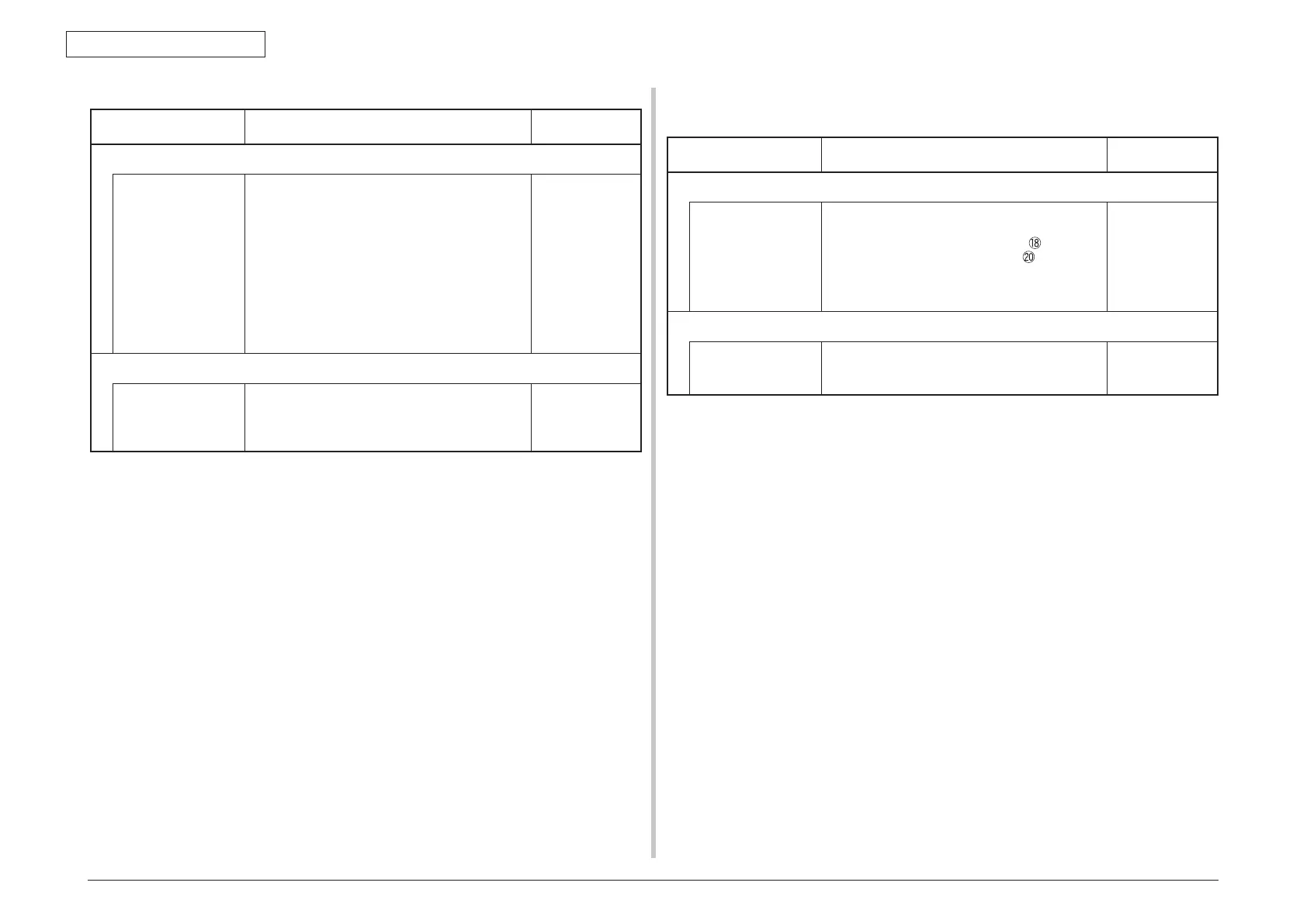44015503TH Rev. 1
208 /
Oki Data CONFIDENTIAL
7. TROUBLESHOOTING PROCEDURE
(16-3) Error caused by the defective mechanism
Check item Check work
Action to be taken
at NG
(16-3-1) Mechanical load applied to the ID unit
ID unit Chec
k if a heavy mechanical load is being
applied to the ID unit due to breakage of the
waster toner belt, or not.
Replace the ID
unit.
If any attempt
of using new
ID unit as a
trial is going
to be made,
be sure to use
the System
Maintenance
Menu FUSE
KEEP MODE.
(16-3-2) Motor operating condition
ID motor Confir
m that the respective ID motors work
normally or not by using the Motor & Clutch Test
of the self-diagnostic mode.
Check if any extra load exists or not.
Replace the PU
board or the ID
motor.
7.5.2.(17) Fuse cut error (error codes 150 to 155)
(17-1) Fuse cut error
Check item Check work
Action to be taken
at NG
(17-1-1) Check the system connection
FFC connecting the
PU board and the
toner sensor board
(PRZ PCB)
Chec
k if the connector is connected in the half-
way only or not, and is inserted in a slanted
angle or not at the SSNS connector of the PU
board, and at the SSNS connector of the toner
sensor board (PRZ PCB).
Check if FFC has open-circuit of sheath of the
FFC has not peeled off or not.
Connect the
FFC normally.
Alternately,
replace the FFC.
(17-1-2) Fuse cut circuit
PU board Upon completion of the system connection
check, turn off the power once and back on. The,
check if the error occurs or not.
Replace the PU
board.
