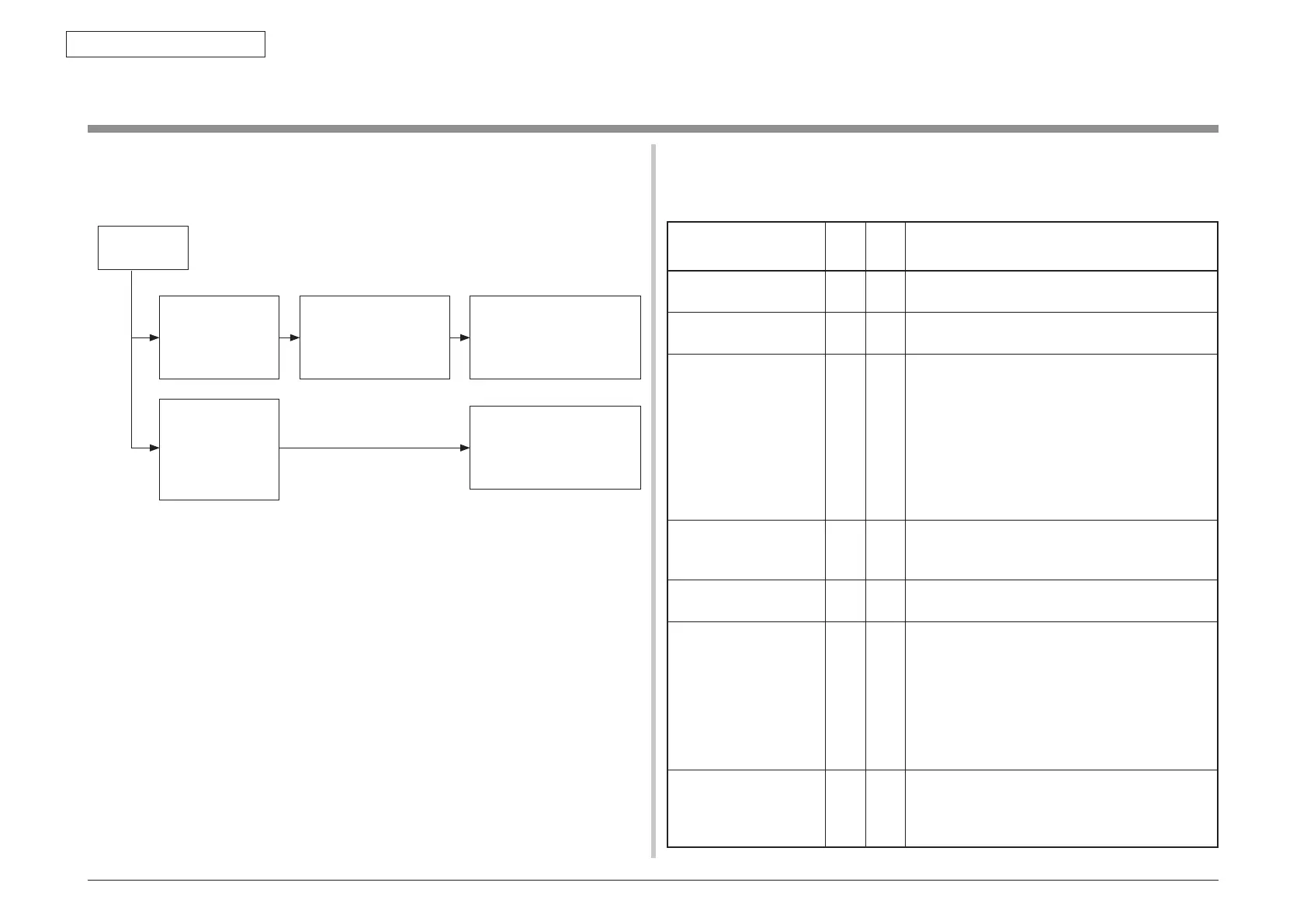44015503TH Rev. 1
158 /
Oki Data CONFIDENTIAL
7. TROUBLESHOOTING PROCEDURE
7.5 Troubleshooting method
When a trouble occurs in this printer, perform troubleshooting by following the steps
described below.
7.5.1 LCD message list
Initializing
Panel display
ON
LINE
lamp
Inspec-
tion
lamp
Details
PLEASE WAIT Off Off It is displayed until the RAM expansion of the CU
program is in progress.
Initializing Off Off Indicates initialization of the controller side is in
progress.
EEPROM Reset Off Off Indicates the controller side EEPROM is reset.
The conditions for resetting the EEPROM are
shown below.
• CU ROM is changed (Unmatch of the CU F/W
version is detected.)
• Destination is changed.
• Forced initialization of EEPROM (System
Maintenance Menu)
• Setting OEM by the PJL command.
RAM Check
nnn%
Off Off Indicates that RAM check is in progress.
Percentage of the checked capacity against the
total capacity is shown in the second line.
Wait a Moment
Network Initializing
Off Off Indicates the network initialization is in progress.
Flash Memory Format Off Off Indicates that the flash memory formatting is in
progress. If a resident/option flash memory that is
not formatted yet is detected, it is displayed when
the menu item [FLASH FORMAT] is selected
from [MAINTENANCE MENU] of the System
Maintenance Menu. Because the above menu item
is internally use only and is not disclosed to user,
this status does not occur in the user environment.
Checking File System Off Off
Indicates that the HDD File System is being checked.
The checking process of File System is available
for actuating from [Storage Setup] - [Check File
System] of Boot Menu.
Trouble occurs
The trouble that is
displayed by the
LCD message.
Use the "LCD message
list” and perform
troubleshooting. (Refer
to 7.5.1.)
Perform more detailed
troubleshooting using the
Troubleshooting Flow. (Refer
to 7.5.2.)
Abnormal printed
image (and the
trouble that is not
displayed by the
LCD messages.)
Perform more detailed
troubleshooting using the
Troubleshooting Flow. (Refer
to 7.5.3.)