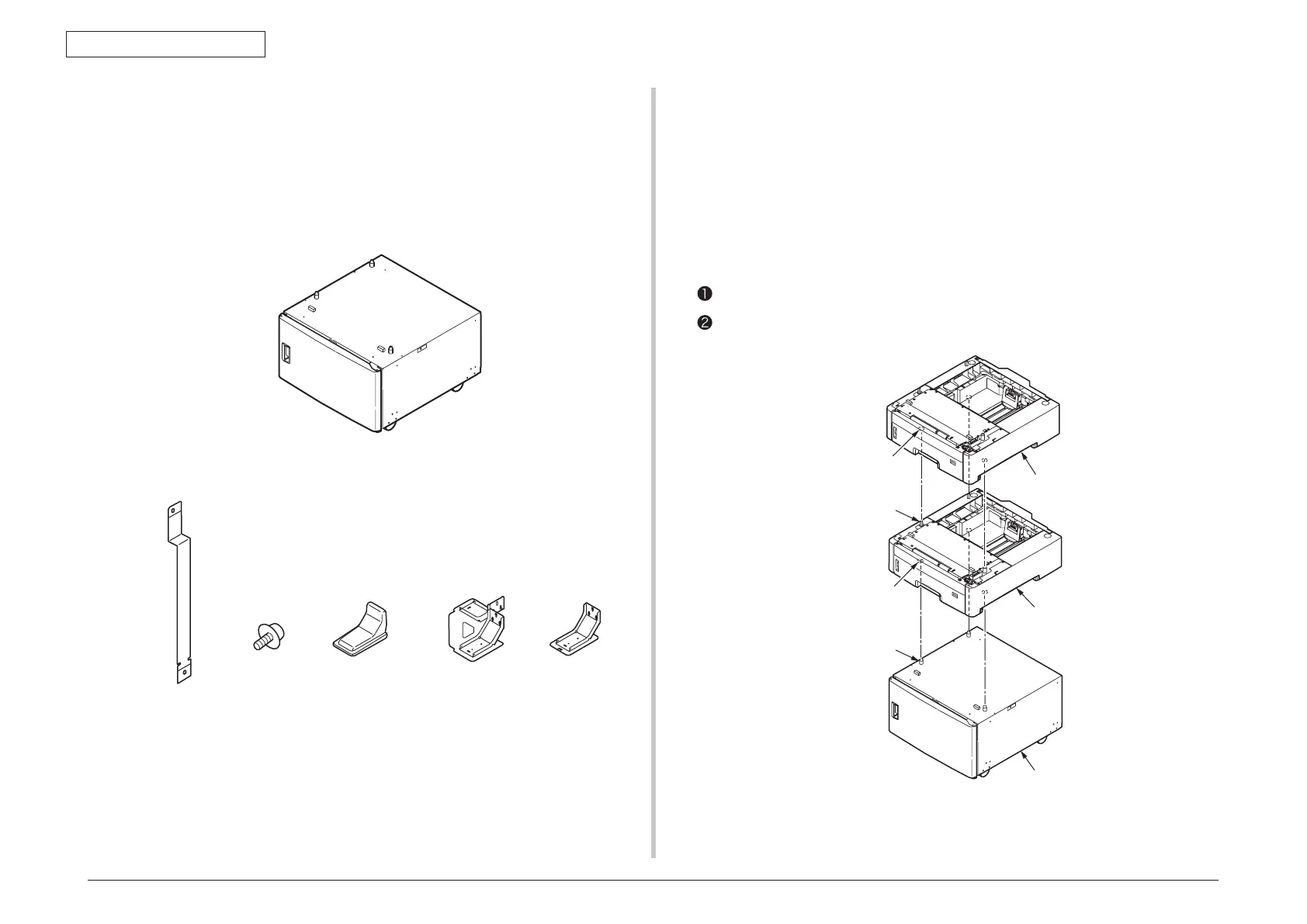44015503TH Rev. 1
46 /
Oki Data CONFIDENTIAL
3. INSTALLATION
(2) Installation of a roller cabinet
When placing the printer on the floor, it is recommended to use a roller cabinet. The printer
main unit, or printer with additional trays can be set on the cabinet.
This cabinet has rollers that allow users to move the printer easily.
Yo
u can store paper or consumable in this cabinet.
Cabinet
1. Turn off the printer to remove the power cord and the printer cable.
Note! Installing with the printer ON may damage the printer.
Memo R
efer to “Turning off the power” for the turn-off procedure.
2. Put the additional trays on the cabinet.
Note! Do not lift the printer and additional trays together.
Align the holes on the bottom of the additional tray to the pins of the cabinet.
Place the additional trays gently on the cabinet.
Accessories
Anti-tip bracket
cover (6 pieces)
Support Plate
(1 piece)
Anti-tip bracket
for the rear side
(2 pieces)
Anti-tip bracket
for the front side
(2 pieces)
Screw
(17 pieces)
Additional tray
Cabinet
Pin
Pin
Holes on the bottom
Holes on the bottom
Additional tray
