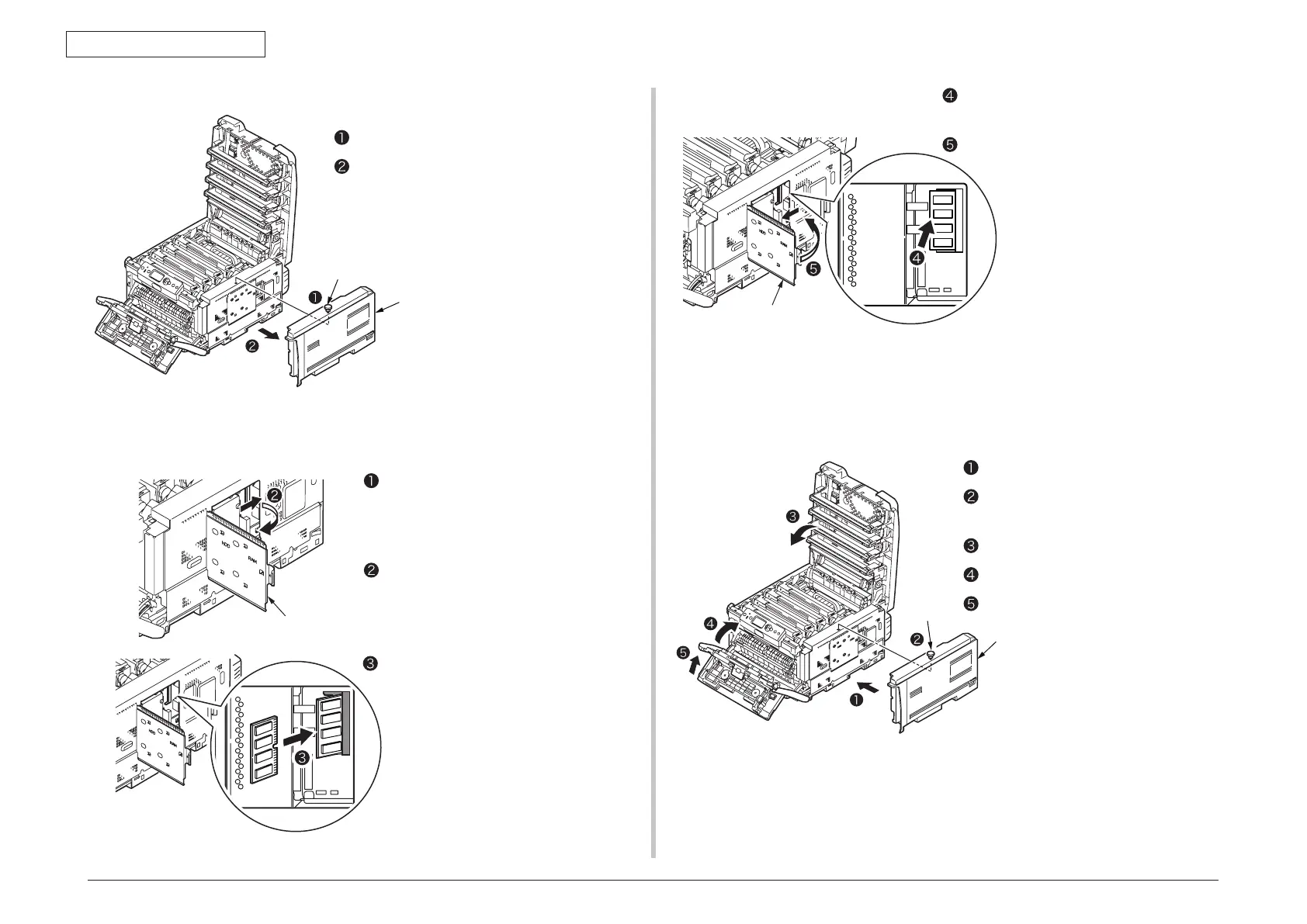44015503TH Rev. 1
51 /
Oki Data CONFIDENTIAL
3. INSTALLATION
3. Remove the side cover.
4. Install the memory.
Loosen the screw (one place).
Remove the side cover. Pull it outward to
remove the side cover by holding the upper
edge of the side cover to lift.
Note! • Do not touch electrical parts or connector pins.
• Install the memory by observing the correct orientation of it. The memory
has a notch in its edge so as to fit with the memory slot connector.
Push the memory against the printer to fit
it firmly.
Close the metal cover plate.
Before taking the additional memory
out of the package, discharge any static
electricity from the package by bringing the
package in contact with a metal section.
Slide the metal cover plate in the direction
of the arrow to open it.
Insert the memory into the slot at an angle.
5. Attach the side cover.
Attach the side cover.
Fix the side cover with the screw (one
place).
Close the top cover.
Close the front cover.
Close the multi-purpose tray.
6. Connect the power cord and the printer cable to the printer and turn on
the printer.
Note! If the operator panel displays [SERVICE CALL 031: ERROR], remove the
memory and reinstall it.
