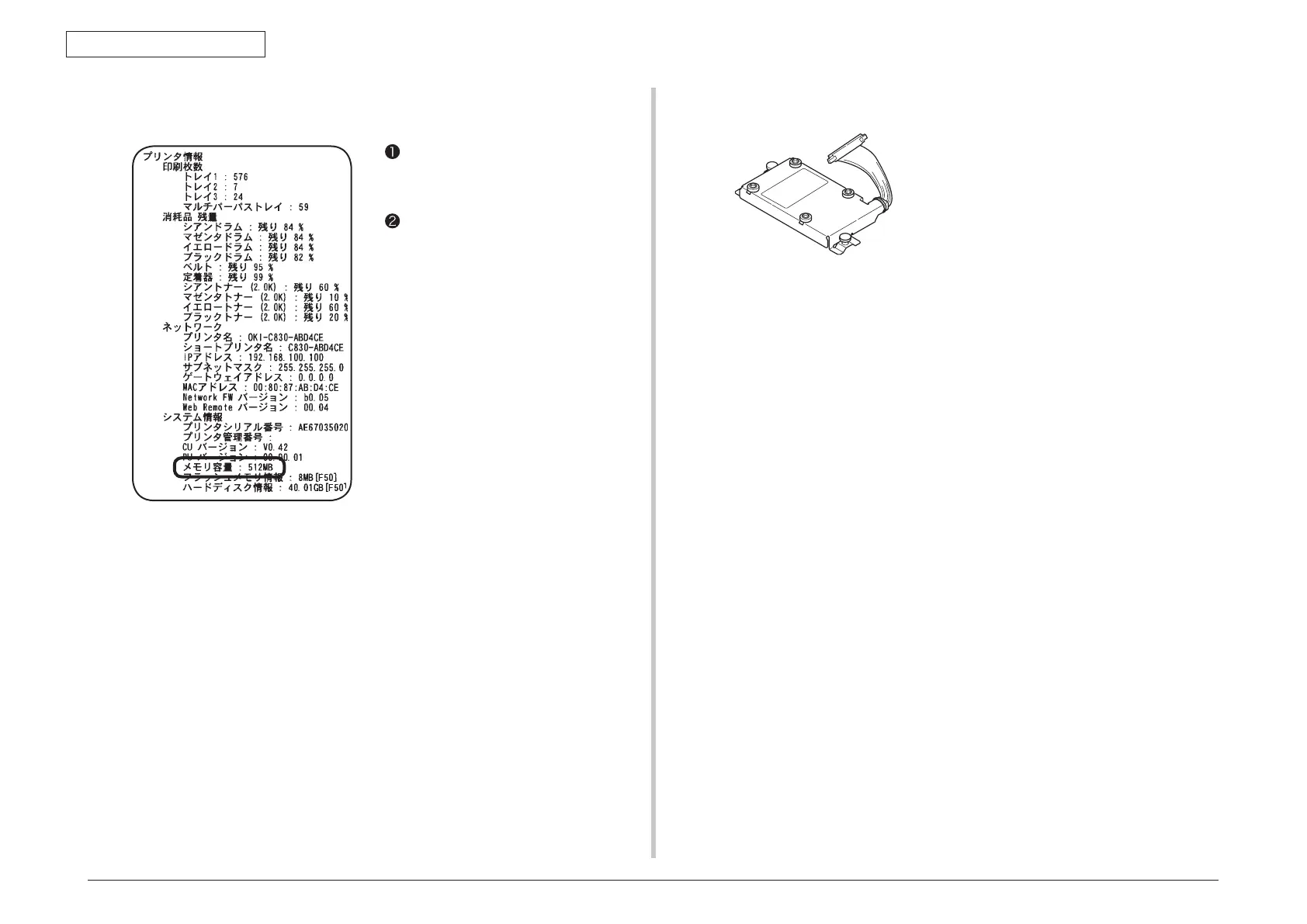44015503TH Rev. 1
52 /
Oki Data CONFIDENTIAL
3. INSTALLATION
Print the configuration report by
following the steps instructed in section
3.6.
Check the total memory size shown
at “Total Memory Size” in [System
Information] of [Printer Information].
Note! R
einstall the additional memory if
the size at “Total Memory Size” is
not correct.
7. Print the configuration report and check the printout for successful
installation of the additional memory.
(4) Installation of an internal hard disk
Note! Fonts cannot be downloaded to any
optional internal hard disk for the printer.
Two types of internal hard disks are provided as options for the C830 printers as shown
below.
• Standard internal hard disk
It is an internal hard disk to be added to C830 printers. It is used for authenticated
printing, print job saving and buffer printing, or used when [Collating Error] appears in
making collated sets of copies.
• D
ata protection kit A3 (model name: DPK-A3)
See section 7.8.
One of the above hard disks can be installed to the printer.
Memo T
he above two types of internal hard disks can be installed in the same
manner.
