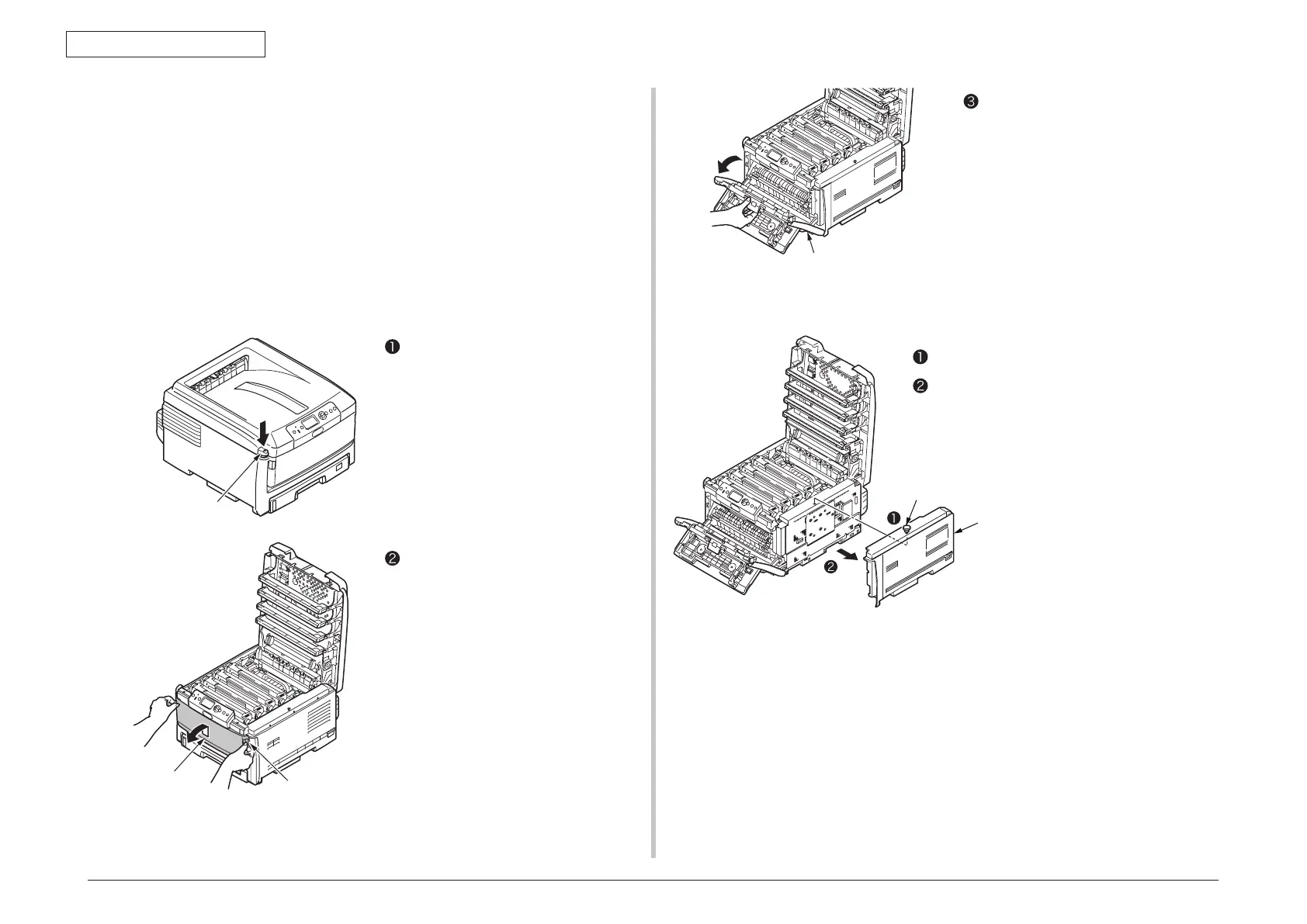44015503TH Rev. 1
53 /
Oki Data CONFIDENTIAL
3. INSTALLATION
1. Turn off the printer and disconnect the power cord.
Turn off the printer by following the steps described under “Turning off the power” in
section 3.5.2.
Note! • T
urning off the power without taking proper shutdown steps may cause a
failure of the printer, so be sure to follow the shutdown procedure.
• I
nstallation of an internal hard disk with the power on may cause a failure of
the printer.
2. Open the top cover and the front cover.
3. Remove the side cover.
Loosen the screw (one place).
Remove the side cover. Pull it outward to
remove the side cover by holding the upper
edge of the side cover to lift.
Open the multi-purpose tray.
Push the OPEN button to open the top
cover.
Push up the (blue) lever at the center
of the front cover and pull the cover to
open.
