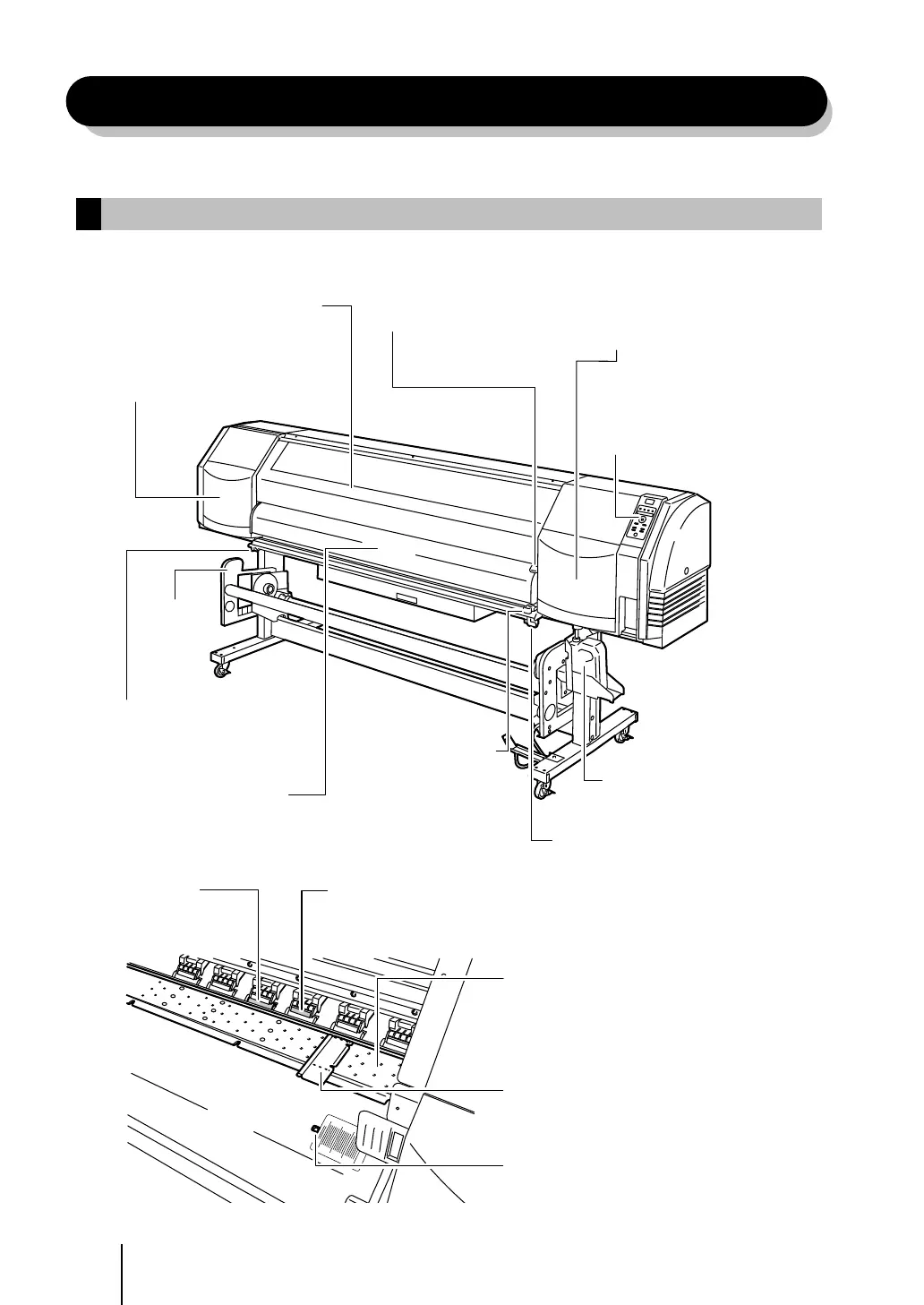22
Appearance / Name and function of each part
The printer is shown with the name and function of each component.
Printer front (Paper exit side)
Close it when printing.
Pressure roller up/down lever
This lever xes or releases the
media.
Maintenance cover
Open it when performing the print
head maintenance (replacement
and height adjustment).
Media clip (option)
After cutting the media, clip it
to not let it fall.
Grit roller
The grit roller
advances or rewinds
the media.
Media cutter blade
(option)
It cuts the media.
Waste ink bottle
Media clip (option)
After cutting the media,
clip it to not let it fall.
Pressure roller
When lowering the pressure
roller up/down lever, it pinches
the media.
Platen
It is the media path. To prevent
the media from oating, a suction
fan is built in it, as well as a heater
to x the ink.
Media edge guard
It protects the print head from curls
and irregularities at both edges of a
media.
Paper ejection sensor
It detects the presence/absence of a
Cap cover
Open it when cleaning the
capping unit or replacing the
wiper blade.
Operation panel
Includes the lamps and LCD to
display the status of the printer
and keys to set the various
functions.
Front paper guide
Includes the after heater used
to dry the ink.
Take-up reel
unit (option)
