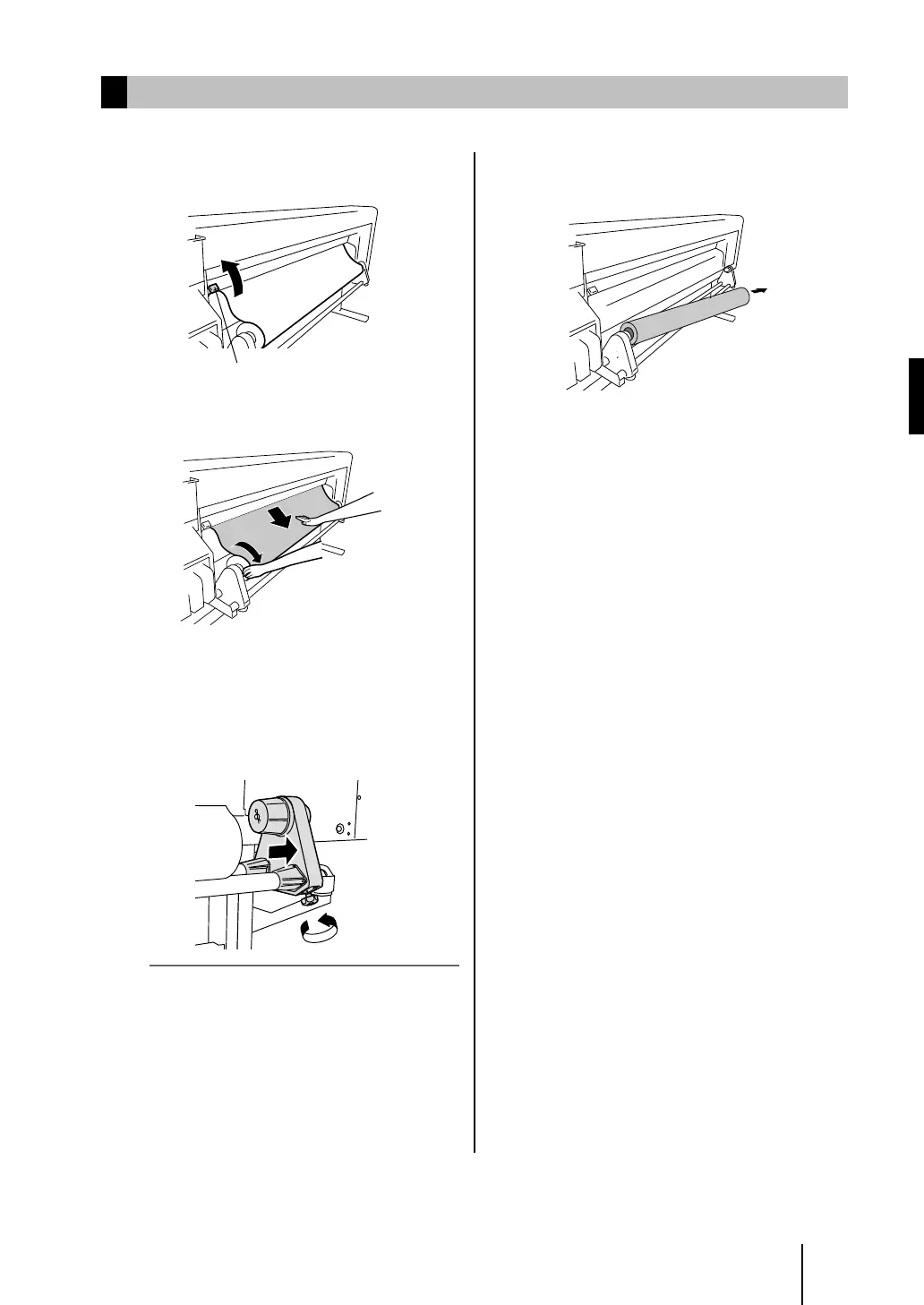29
ENGLISH
Roll media removal procedure
1
Raise the pressure roller up / down lever.
2
Rewind the ange to roll back the media.
3
Loosen the screw of the media holder to the
right, and while moving this media holder
slightly to the right, remove the roll media
from the media holder.
Note
- When removing the roll media from the media
holder, be careful no to let it fall as it may lead to
personal injuries.
4
Pull the roll media out of the left media
holder and remove the roll media.
Pressure roller up / down lever