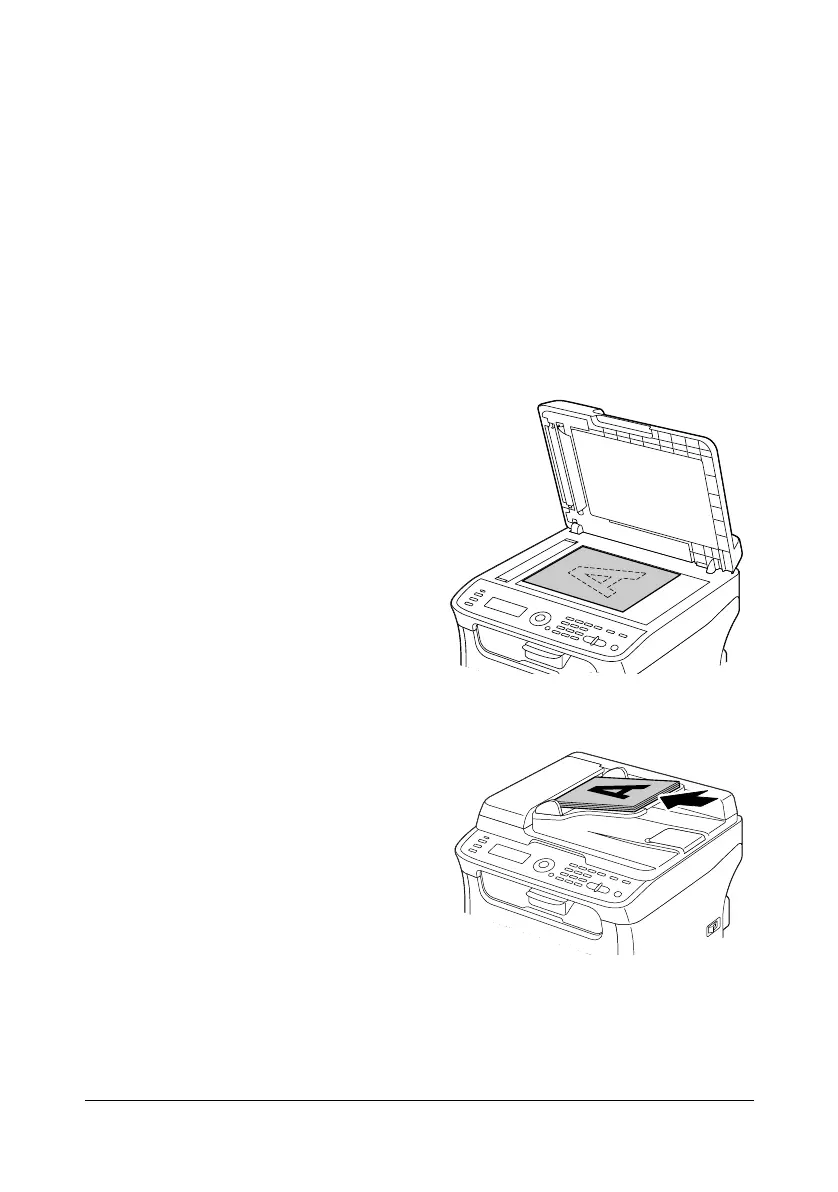Scanning With the Machine6-8
Scanning With the Machine
The machine keys can be used to make scans. This operation differs from
scanning from a computer application since the destination of the scan data
can also be specified.
" Before scanning, check that the SCAN key is lit up in green. If the key
is not lit up in green, press the S
CAN key to enter Scan mode.
" If, while specifying settings, no key is pressed for the length of time
specified for AUTO PANEL RESET, the entered settings are can-
celed and the main screen (Scan mode) is displayed.
Basic Scanning Operation
1 Position the document to be
scanned.
" For details on positioning
the document, refer to
“Placing a document on
the original glass” on
page 3-23 and “Loading
a document into the ADF”
on page 3-24.
2 Press the SCAN key to enter Scan mode.