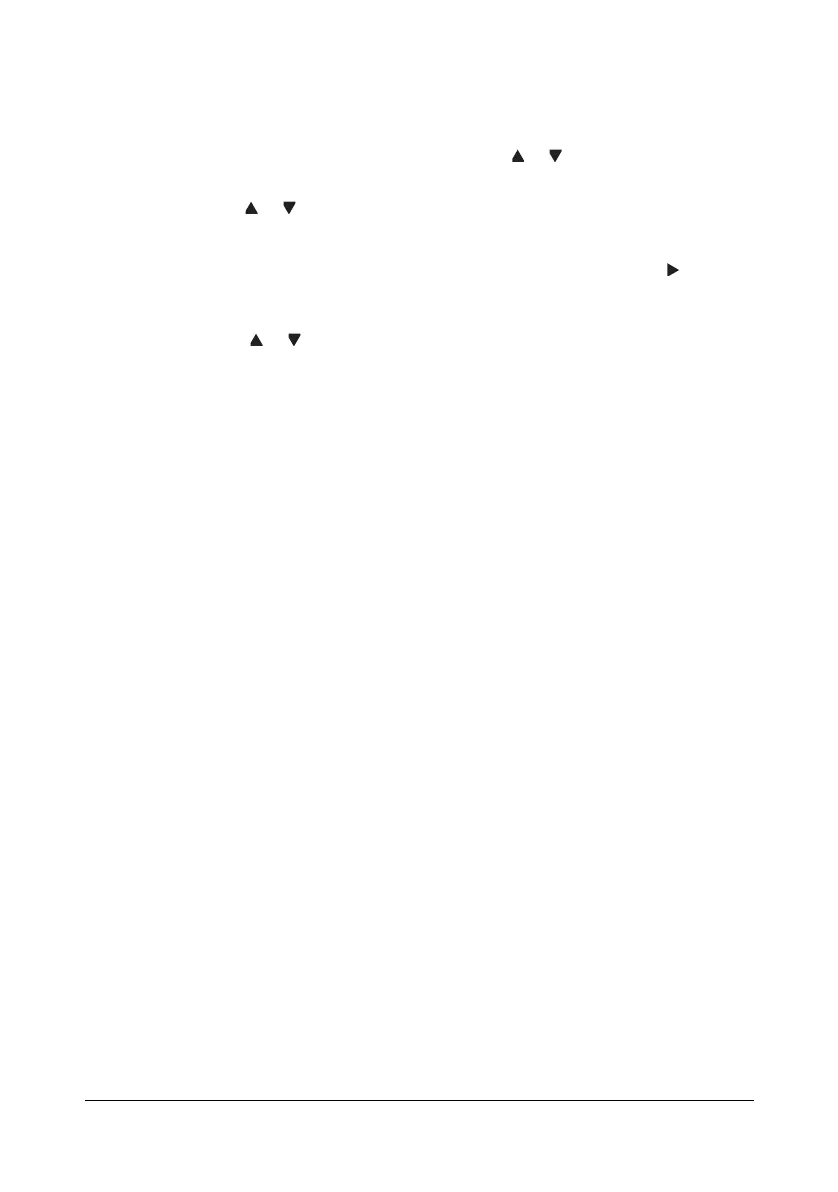Scanning With the Machine 6-29
Deleting a Queued Transmission Job
The list of jobs queued for transmission can be displayed, and a job can be
deleted.
1 In the main screen (Scan mode), press the or key to select CANCEL
RESERV
., and then press the ENTER key.
2 Press the or key to select the job to be deleted, and then press the
E
NTER key.
" To check the information for the selected job, press the key.
" If no jobs are queued for transmission, NONE appears.
3 Press the or key to select YES, and then press the ENTER key.
The main screen (Scan mode) appears again.