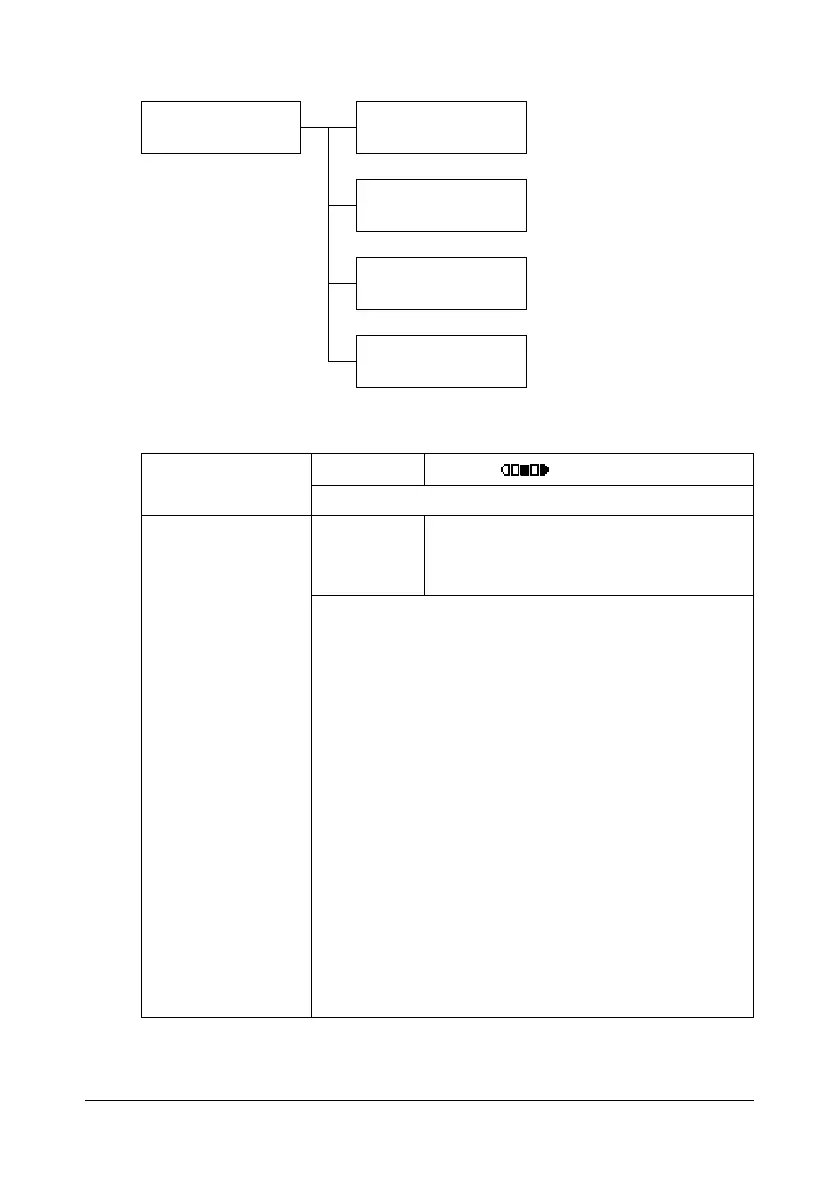Configuration Menu Overview2-46
FAX TX OPERATION Menu
" Manufacturer’s default settings appear in bold.
FAX TX OPERATION DENSITY LEVEL
QUALITY PRIORITY
DEFAULT TX
HEADER
DENSITY LEVEL
Setting
(LIGHT) (DARK)
Specify the density for scanning a document.
QUALITY PRI-
ORITY
Setting
STD/TEXT, FINE/TEXT, S-FINE/
TEXT
, STD/PHOTO, FINE/PHOTO,
S-FINE/PHOTO
Select the default scanning resolution (fax document
quality).
STD/TEXT: Select this setting for documents contain-
ing handwriting or for computer printouts.
FINE/TEXT: Select this setting for documents con-
taining small print.
S-FINE/TEXT: Select this setting for documents
containing small print, such as newspapers, and docu-
ments containing detailed illustrations.
STD/PHOTO: Select this setting for photo documents
containing regular photos.
FINE/PHOTO: Select this setting for photo docu-
ments containing fine images.
S-FINE/PHOTO: Select this setting for photo docu-
ments containing finer images.