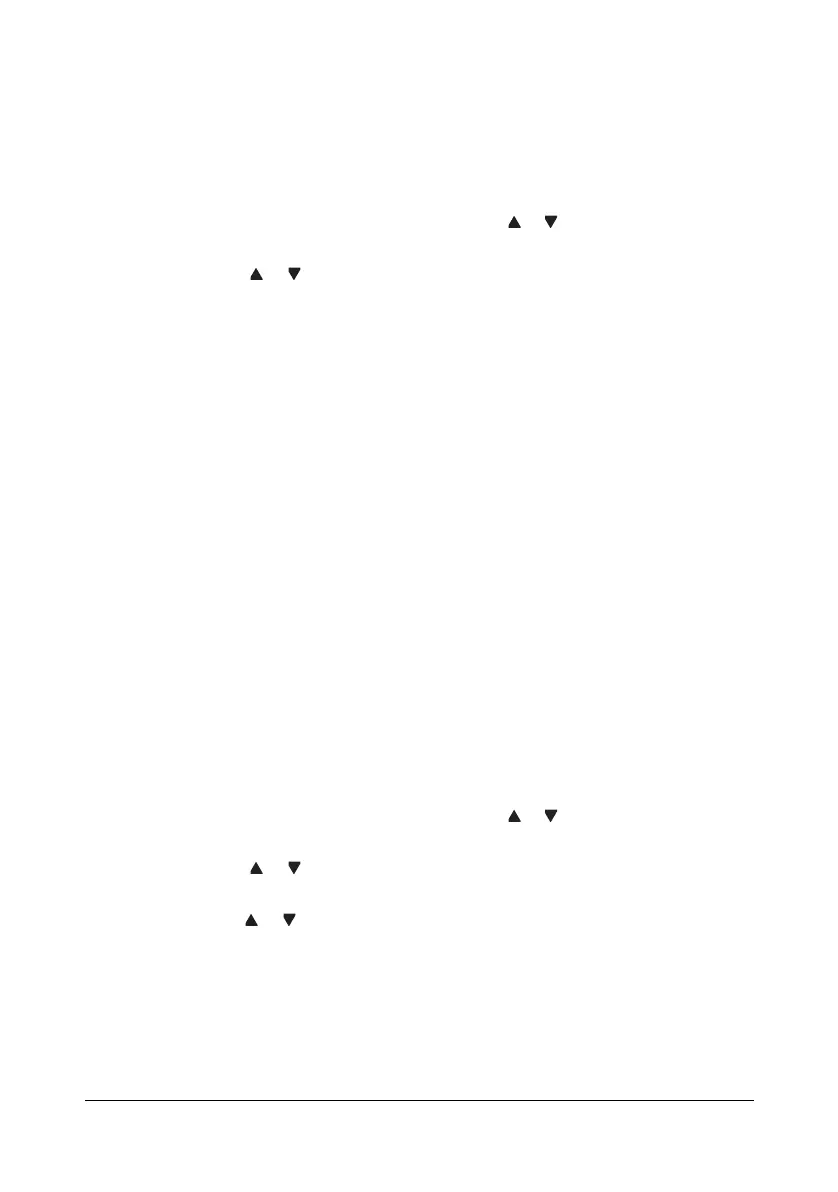Scanning With the Machine6-18
Specifying Multiple Destination Addresses
A destination address can be added if a destination e-mail address is speci-
fied.
" If an FTP address or an SMB address was selected, multiple destina-
tion addresses cannot be specified.
1 In the main screen (Scan mode), press the or key to select the current
data destination setting, and then press the ENTER key.
2 Press the or key to select ADD, and then press the ENTER key.
3 Specify the destination address.
" For details on typing in an e-mail address, refer to “Directly Enter-
ing the E-mail Address” on page 6-12.
For details on selecting from the favorite list, refer to “Selecting
From the Favorite List” on page 6-13.
For details on selecting a speed dial destination, refer to “Selecting
a Speed Dial Destination” on page 6-13.
For details on selecting a group dial destination, refer to “Selecting
a Group Dial Destination” on page 6-14.
For details on selecting from the address book, refer to “Selecting
From the Address Book” on page 6-15.
For details on searching the address book, refer to “Searching the
Address Book” on page 6-15.
For details on searching an LDAP server, refer to “Searching an
LDAP Server” on page 6-16.
Editing a Specified Destination Address
A specified destination e-mail address can be edited.
" FTP addresses, SMB addresses and addresses registered as speed
dial destinations or group dial destinations cannot be edited.
1 In the main screen (Scan mode), press the or key to select the current
data destination setting, and then press the E
NTER key.
2 Press the or key to select CHECK/EDIT, and then press the ENTER
key.
3 Press the or key to select the e-mail address to be edited, and then
press the ENTER key.
4 Use the keypad to edit the e-mail address, and then press the ENTER key.
" For details on entering/editing text, refer to “Entering Text” on
page A-6.
5 To finish editing addresses, press the BACK key.