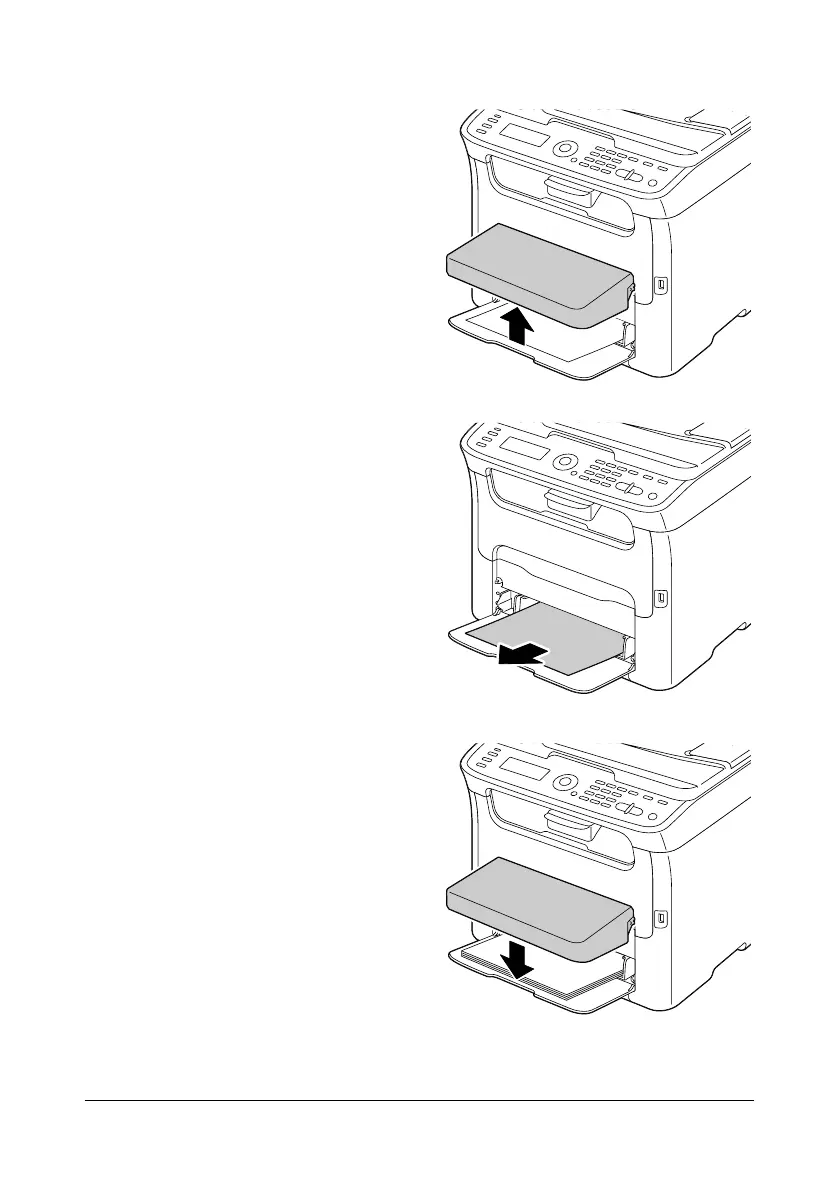Clearing Media Misfeeds9-16
Clearing a Media Misfeed From Tray 1
1 Remove the dust cover from
Tray 1.
2 Carefully pull out the misfed
media.
" If the media cannot be
removed, instead of pull-
ing it with extreme force,
clear the media misfeed
according to the proce-
dure described in “Clear-
ing a Media Misfeed in
the Machine” on
page 9-8.
3 Reattach the dust cover.
4 Press the Start key.