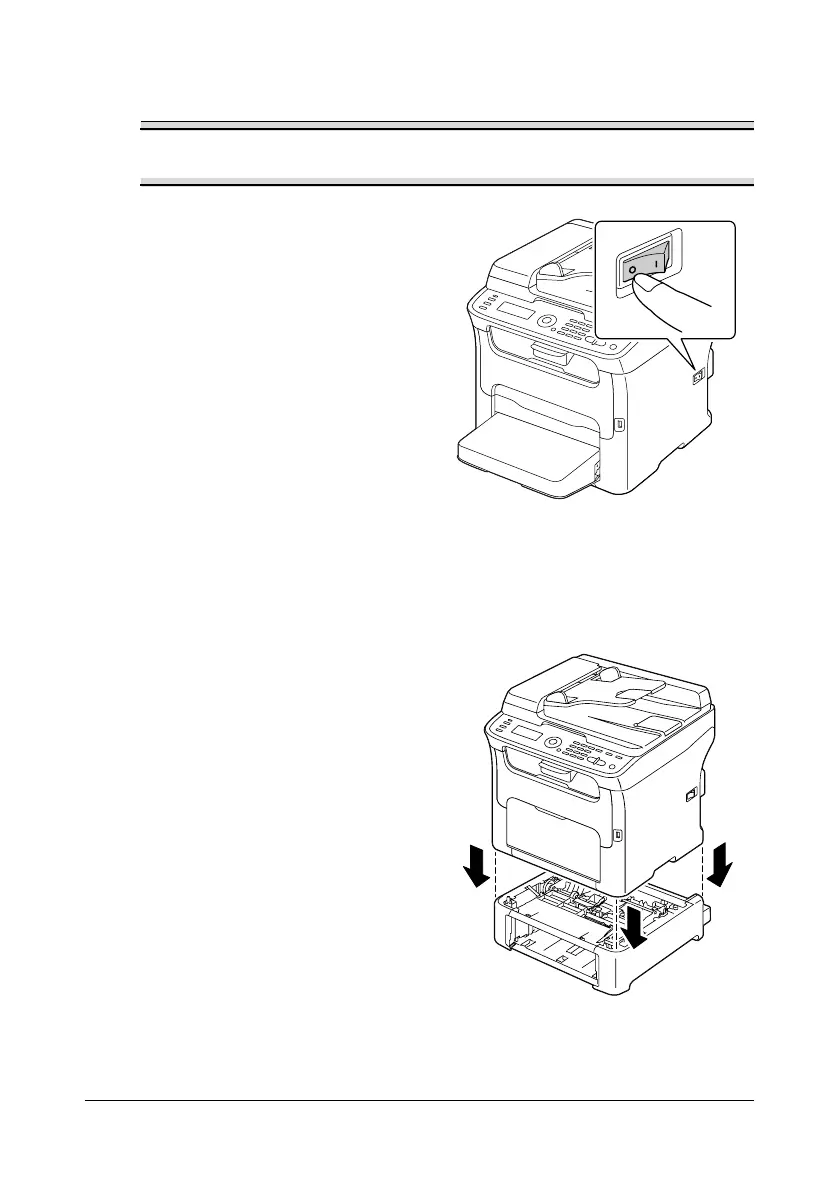Tray 2 (Lower Feeder Unit)10-4
Installing Tray 2
Note
Since consumables are installed in the machine, be sure to keep the
machine level when moving it in order to prevent accidental spills.
1 Turn off the machine and discon-
nect the power cord and inter-
face cables.
2 Remove the dust cover from Tray 1.
Close Tray 1 and the output tray.
3 Prepare the lower feeder unit.
" Be sure to place the lower feeder unit on a level surface.
4 Lift the machine and place it on
top of the lower feeder unit, mak-
ing sure that the positioning pins
on the lower feeder unit correctly
fit into the holes on the bottom of
the machine.