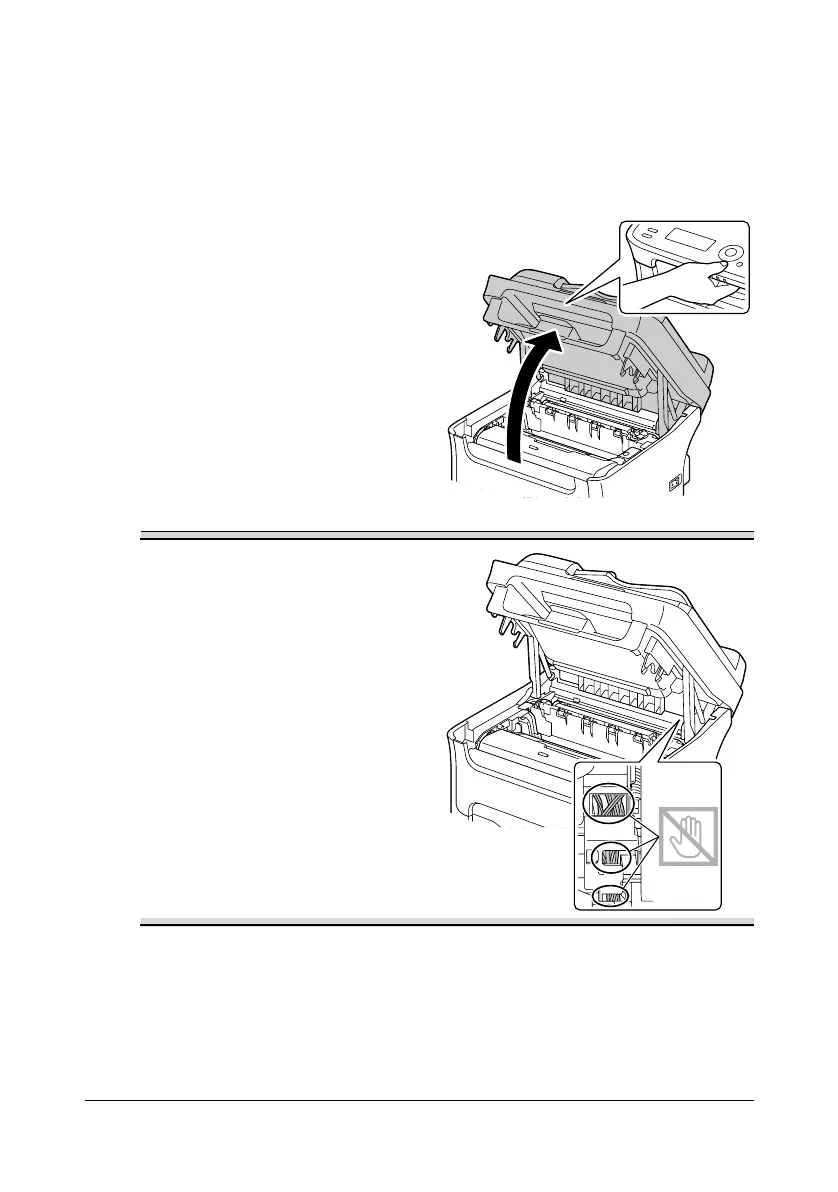Replacing Consumables 7-11
Replacing the Imaging Cartridge
For optimum print quality and performance, use only approved Oki imaging
cartridge for your specific machine type.
" You are advised to replace the imaging cartridge when the message
I/C LIFE END/REPLACE I/C appears.
1 Open the scanner unit.
" If there is paper in the
output tray, remove it,
and then fold up the out-
put tray before opening
the scanner unit.
Note
Do not touch the wires and flat
cable shown in the illustration.