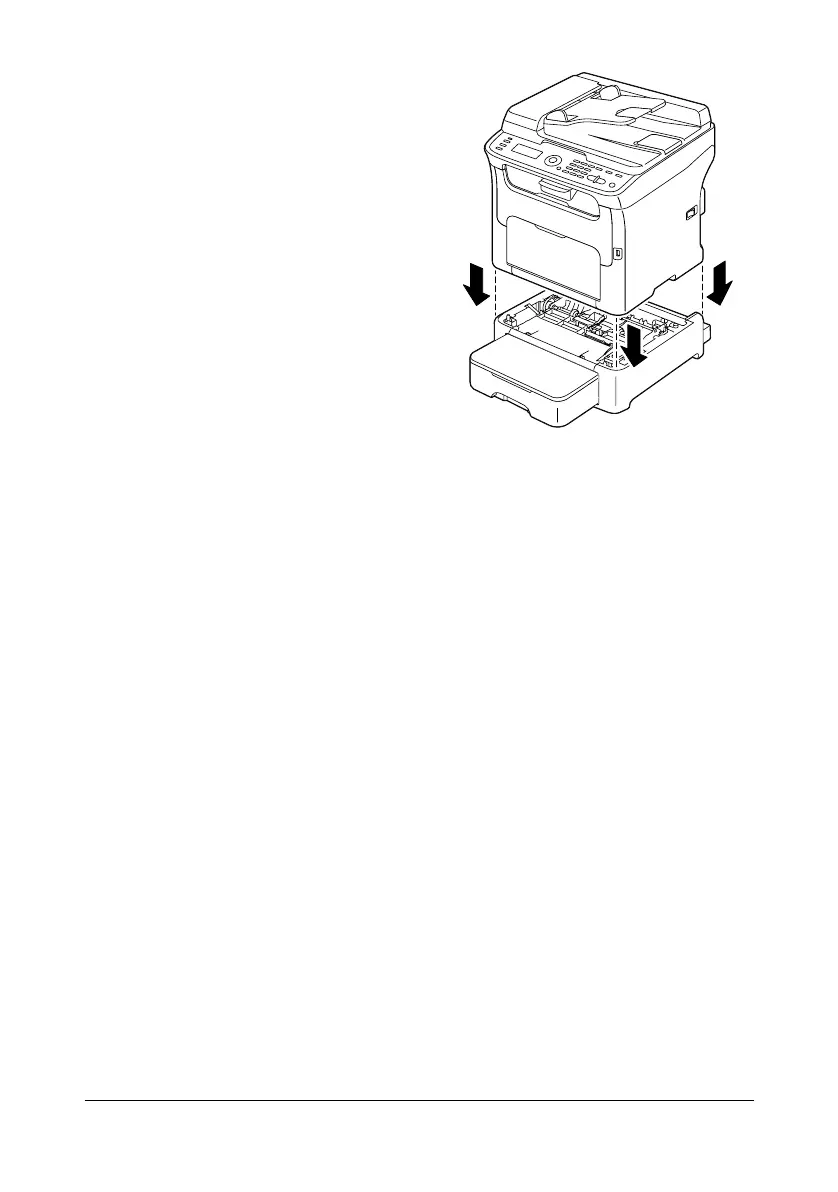Cleaning the Machine8-12
5 Lift the machine and reinstall it
on top of Tray 2.
6 Open Tray 1 and reattach the dust cover.
7 If you removed the duplex option in step 1, reinstall it.
" If the duplex option is not to be installed, install the locking pins.
While holding the grip of the locking pin vertical, insert the locking
pin into the opening on either the left or right side of the lower
feeder unit and, while pushing it in, turn it to either the left or the
right. The locking pin is installed when its grip is horizontal.
Installing the left and right locking pins secures the lower feeder
unit to the machine so it cannot be removed.