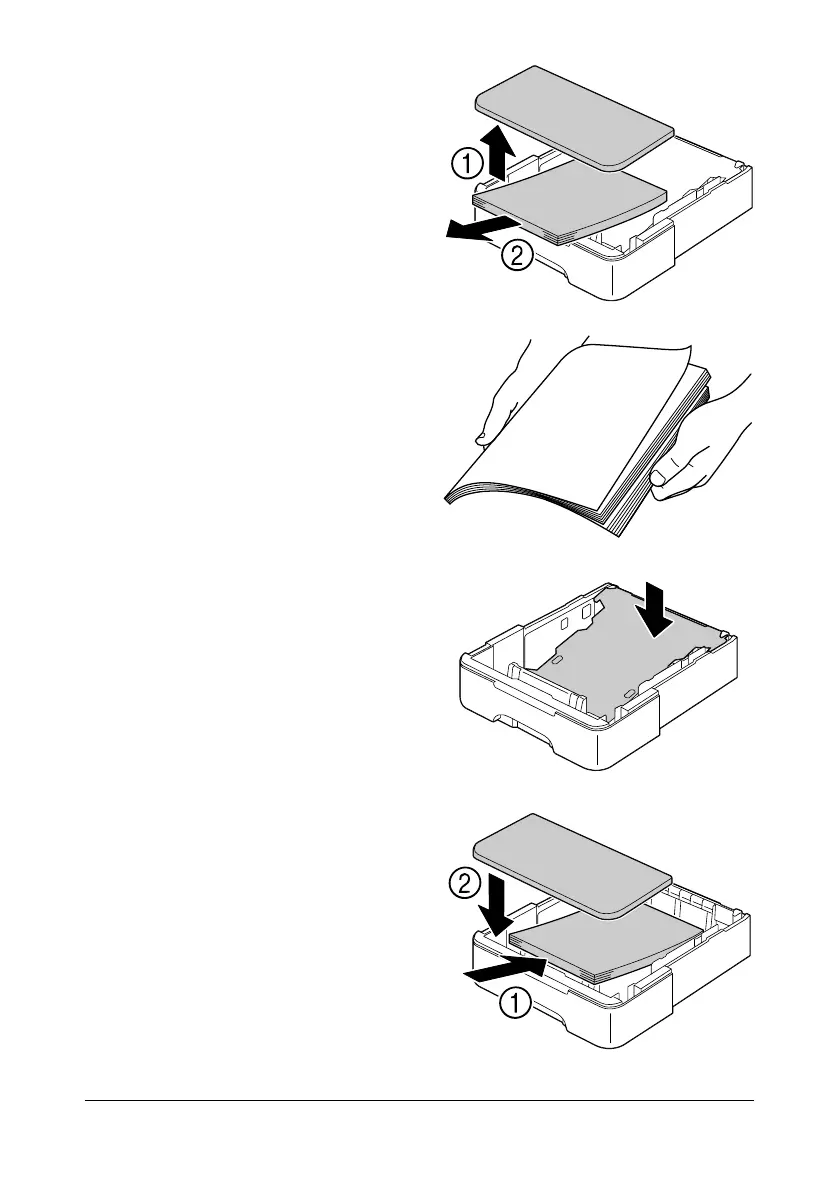Clearing Media Misfeeds9-18
4 Remove the lid from Tray 2, and
then remove all paper from the
tray.
5 Fan the paper, and align its
edges.
6 Press down the media pressure
plate to lock it into place.
7 Load the media in Tray 2, and
attach the lid.