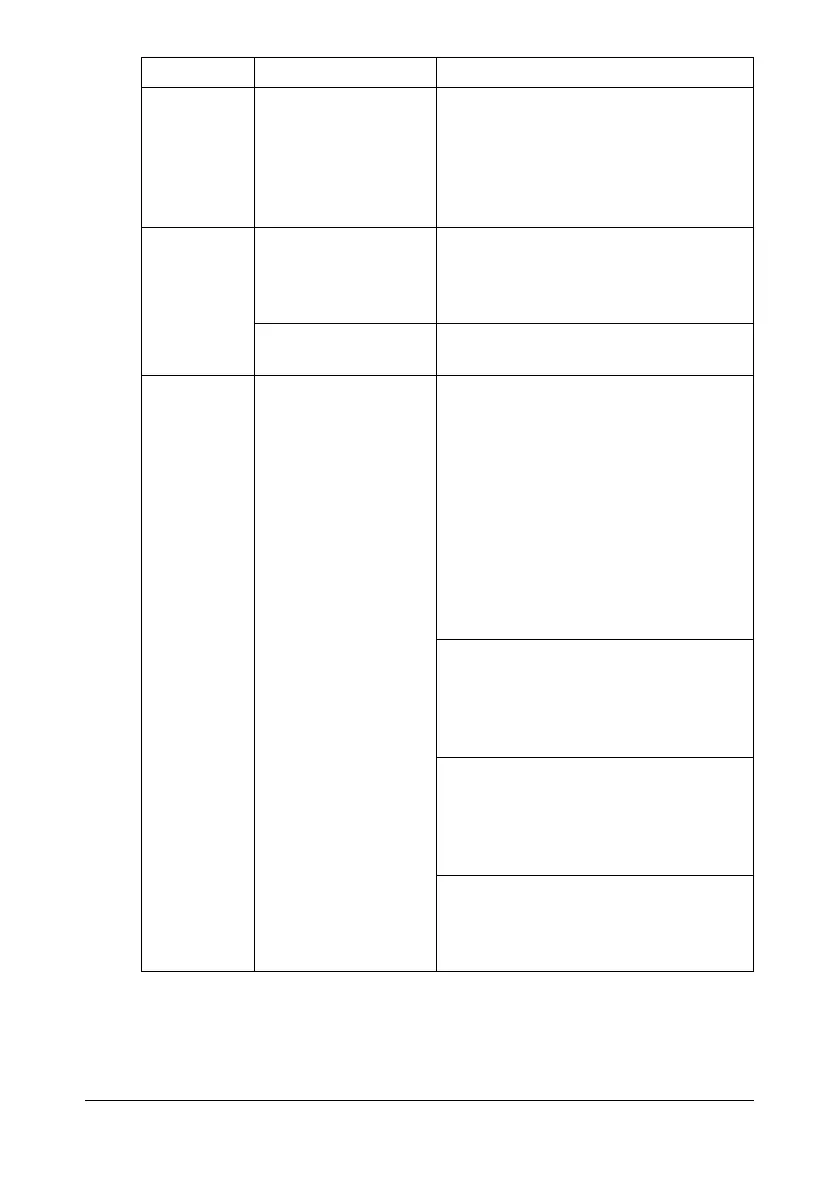Solving Other Problems 9-29
Some parts
of the image
are lost with
2in1 copying.
When printing enve-
lopes, the zoom ratio
was specified, and
then 2in1 copying
was set.
With 2in1 copying, the zoom ratio is
automatically adjusted. For 2in1 copy-
ing on media with a narrow printing
area, such as envelopes, set 2in1
copying, and then adjust the zoom
ratio, if necessary.
Machine
resets or
turns off fre-
quently.
The power cord is not
correctly plugged into
the outlet.
Turn off the machine, confirm that the
power cord is correctly plugged into
the outlet, and then turn on the
machine.
A system error
occurred.
Contact Technical Support with the
error information.
You are
experienc-
ing duplex
problems.
Media or settings are
not correct.
Make sure that you are using correct
media.
Only Letter/A4 plain paper can be
autoduplexed.
Do not duplex envelopes, labels,
postcards, thick stock, letterheads,
or plain paper with a size other than
Letter/A4.
Make sure that you have not mixed
media types in the tray.
In the printer driver (Layout/Dou-
ble-Sided), choose “Short Edge Bind-
ing” (flipped as on a clipboard) or
“Long Edge Binding” (flipped as in a
loose-leaf notebook).
Set duplex (Double-Sided) copying.
For details on setting duplex (Dou-
ble-Sided) copying, refer to “Setting
Duplex (Double-Sided) Copying” on
page 5-11.
For N-up on duplexed pages, choose
Collate only in the printer driver’s Basic
Tab. Do not set collation in the applica-
tion.
Symptom Cause Solution