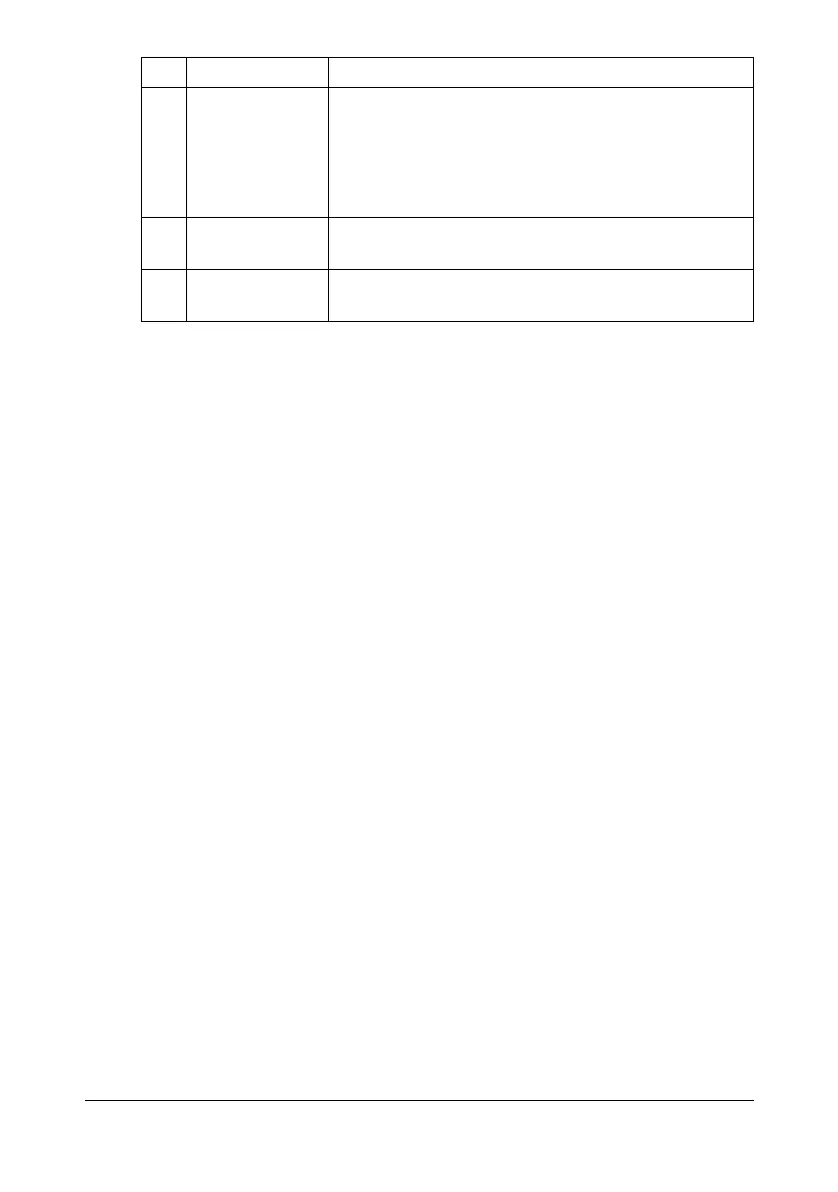About the Control Panel2-4
16 START indicator Lights up in blue when copying and fax transmis-
sions are possible.
Lights up in orange when copying and fax transmis-
sions are not possible, for example, during warm-up
or if an error has occurred.
17 S
TART (COLOR)
key
Starts color copying, scanning or faxing.
18 S
TOP/RESET key Returns the settings to their defaults and stops func-
tions.
No. Name Function