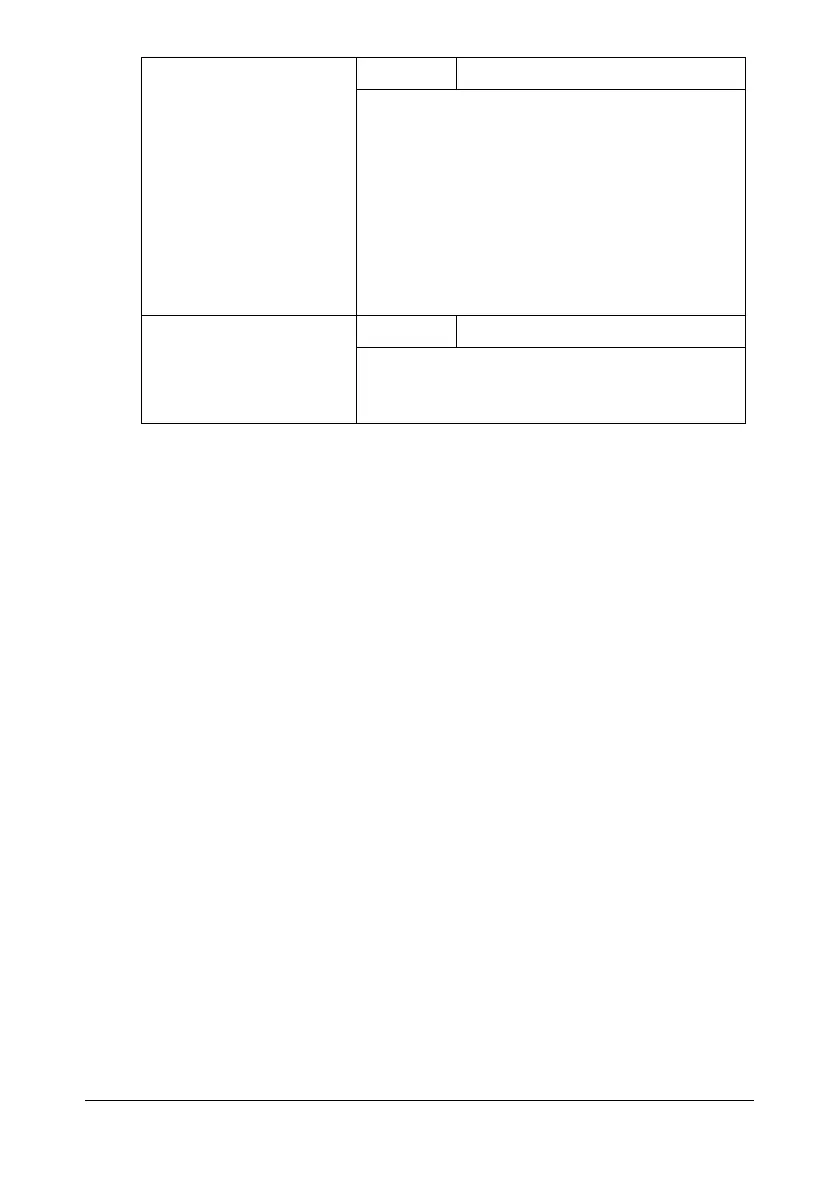Configuration Menu Overview 2-25
DUPLEX SPEED
Setting
AUTOMATIC / SPEED / QUALITY
Select the print speed for double-sided printing.
If
AUTOMATIC is selected, the print speed is
automatically selected.
If SPEED is selected, the print speed has prior-
ity; however, the print quality may decrease.
If
QUALITY is selected, the print quality has
priority; therefore, the print speed will decrease
while the print quality may increase.
CALIBRATION
Setting
ON / OFF
Select whether or not to perform image stabili-
zation. If
ON is selected, image stabilization is
started.