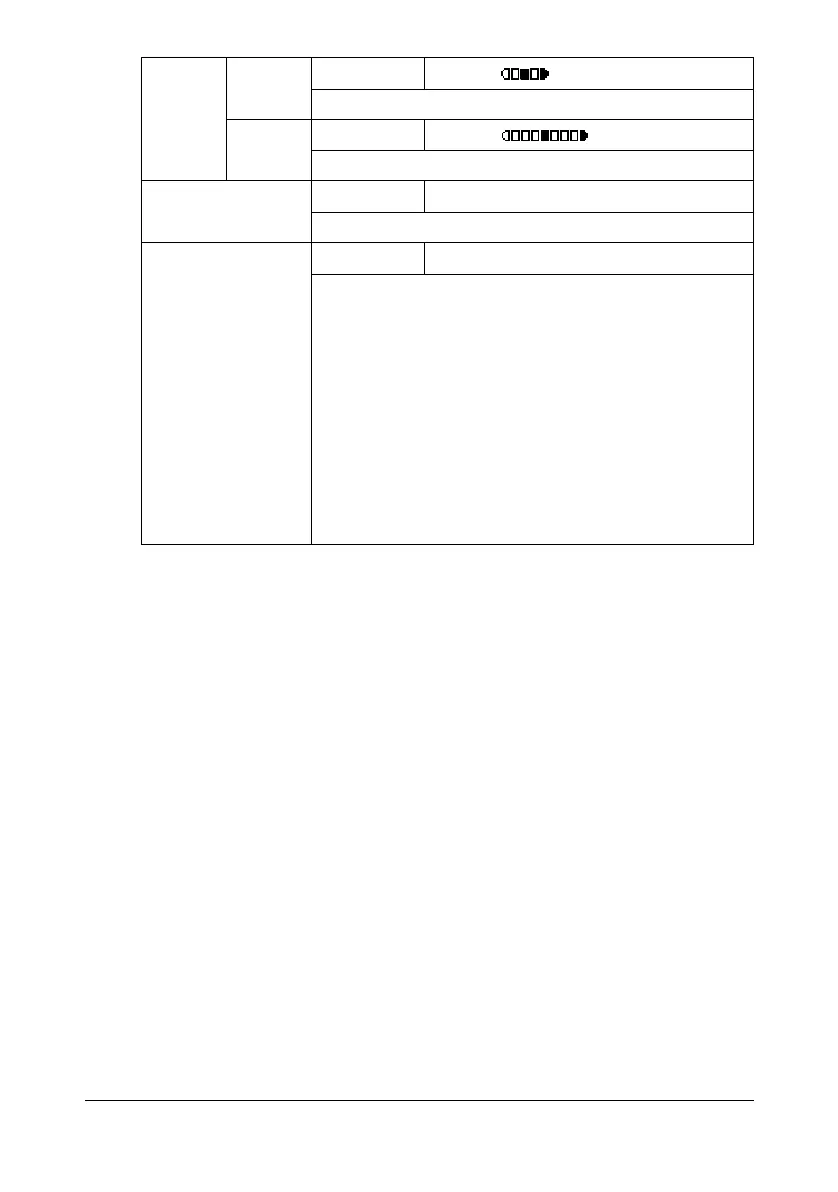Configuration Menu Overview2-44
DEN-
SITY
LEVEL
AUTO
Setting
(LIGHT) (DARK)
Adjust the density of the background color.
MANUAL
Setting
(LIGHT) (DARK)
Specify the default copy density.
OUTPUT PRIOR-
ITY
Setting
NON-SORT / SORT
Select whether or not to sort copies by sets.
DUPLEX COPY
Setting
OFF / LONG EDGE / SHORT EDGE
Select the default setting for duplex (double-sided)
copying.
If
OFF is selected, duplex (double-sided) copying is
not performed as a default.
If LONG EDGE is selected, duplex (double-sided)
copying is performed as a default, and the pages are
fed out with the binding along the long side.
If
SHORT EDGE is selected, duplex (double-sided)
copying is performed as a default, and the pages are
fed out with the binding along the short side.