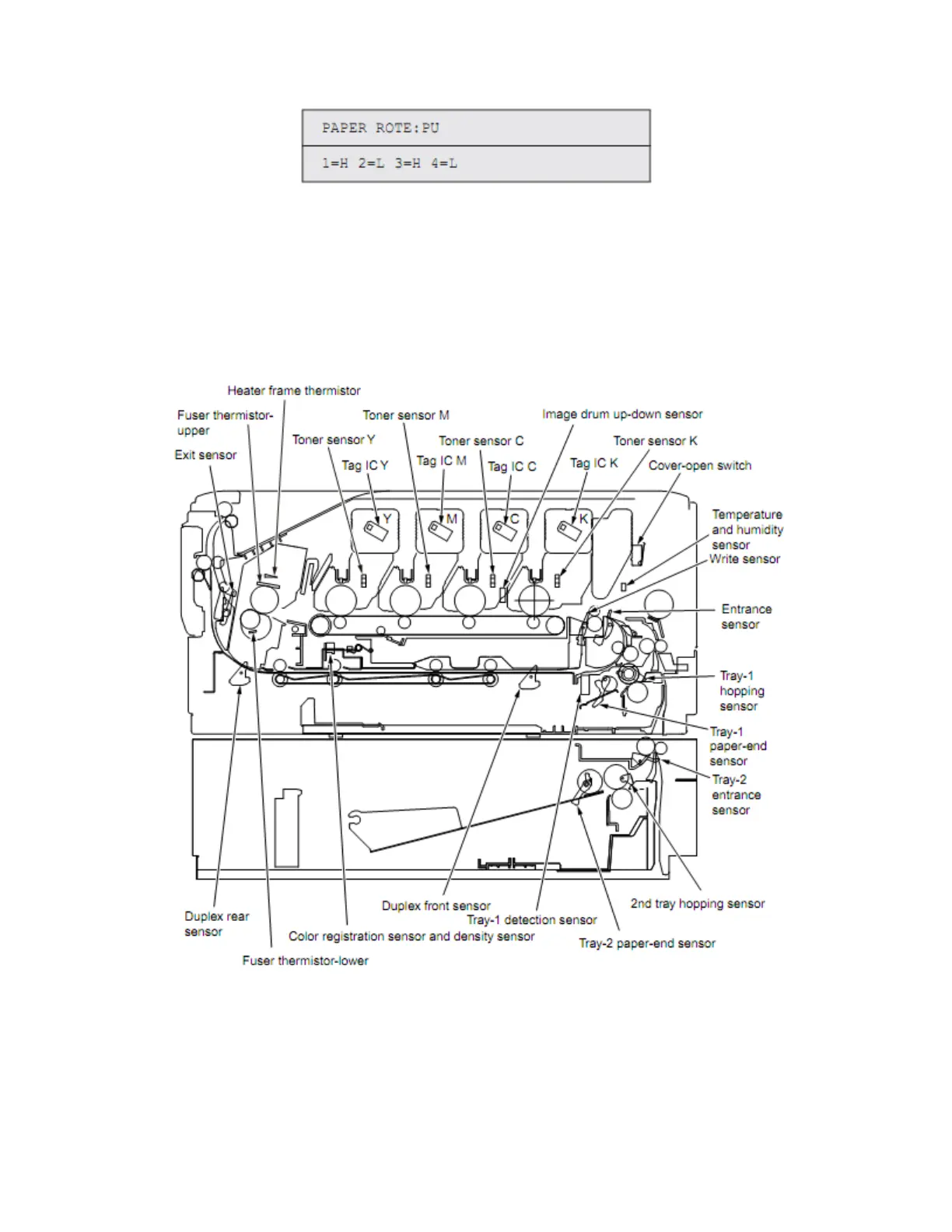3. Press the [6] button. The switch scan test starts, the unit(s)’ name(s) and current
status(es) being displayed.
Operate the unit(s). Display information in the appropriate area(s) of the LCD display
[the information varies depending on the sensor(s)].
4. Press the [#] button to restore the state for step 2.
5. Repeat steps 2 through 4 when necessary.
6. Press [4] to end the test (the state for step 1 is restored).
24