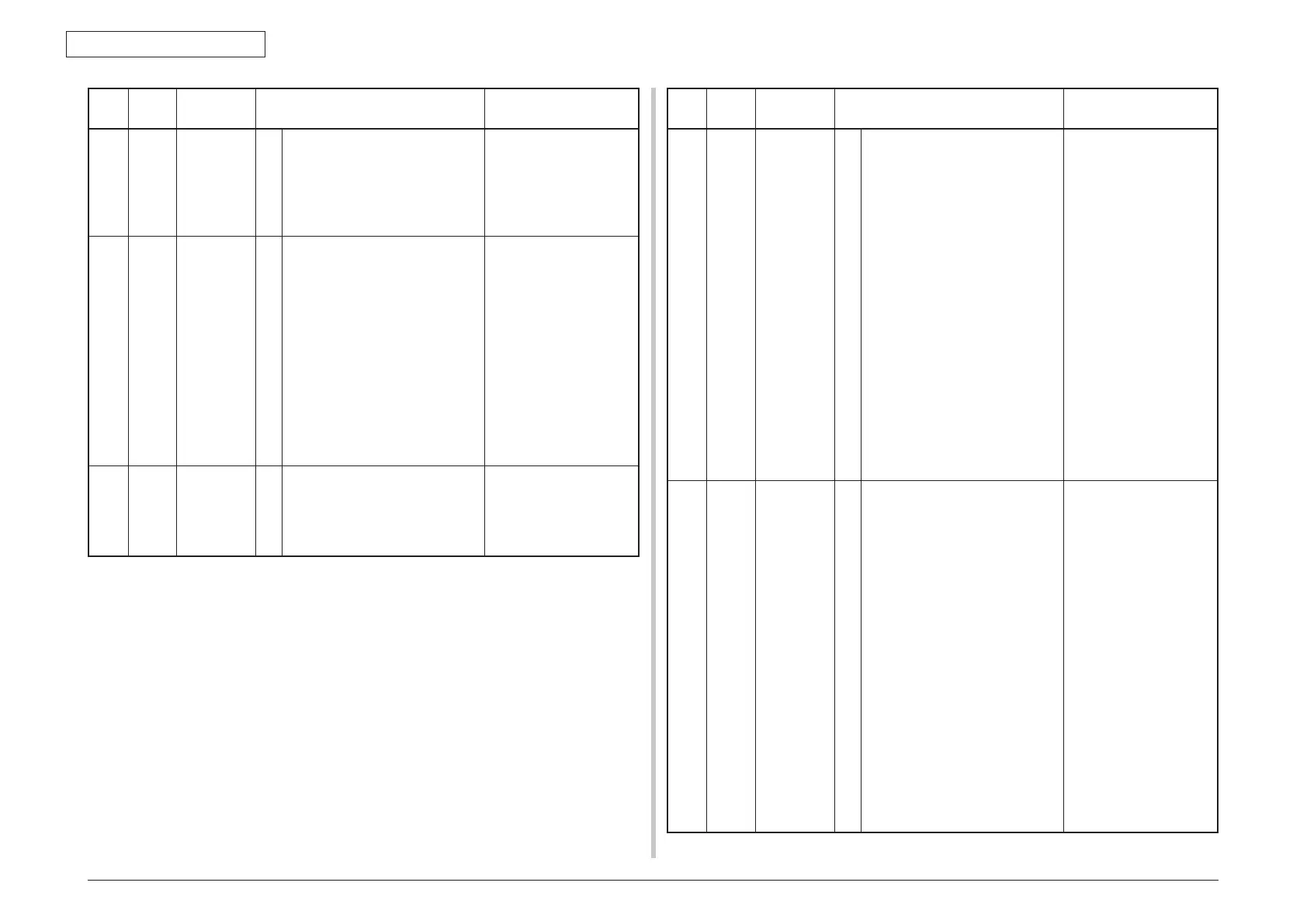44473001TH Rev.1
198 /
Oki Data CONFIDENTIAL
7. TROUBLESHOOTING PROCEDURES
No.
Category
PJL Status
Code
Error Warning Description
51 Error 40565 1
2
3
4
5
Document Jam
Please open the scanner unit and
the ADF cover.
Please see Help for details.
At machine initial time
(power-on, restoration
time from sleep), a
manuscript was detected
on a set sensor.
52 Error 40588 1
2
3
4
5
Please close faceup stacker.
581:Cannot print with duplex.
Indicates that the printer
cannot carry out duplex
printing because the
faceup stacker is open.
※
This is handled as an
error because in the case
of FX750, if the faceup
stacker is open, the
printer does not reverse
the exit motor and thus
cannot draw the print
medium onto the duplex
path.
53 Error 40585 1
2
3
4
5
Please open the top cover.
409:Faceup Stacker Error
Indicates that an error
has occurred as the
faceup stacker was
operated during printing
and printing stopped.
No.
Category
PJL Status
Code
Error Warning Description
54 Error 411yy
yy: paper size
1
2
3
4
5
Please install paper on MP Tray.
Please set paper
(%MEDIA_SIZE%).
To cancel, select [Cancel]
Manual paper feed is
required. Manually insert
the paper shown by
%MEDIA_SIZE%.
The unit of paper size
in Custom: The unit
specified for MP Tray
(menu setting) is used if
no unit is specified by the
driver. When the driver
specifies a unit, the unit is
used for display.
Paper size displays
in Custom mode:
<width>x<length><unit>"
ex.) 210 x 297mm
8.5 x 11.0inch
%TRAY%
MP Tray
55 Error 470yy 1
2
3
4
5
Please install paper on MP Tray. :
490
Please set paper
(%MEDIA_SIZE%).
To cancel, select [Cancel]
Printing request is issued
to an empty MP Tray.
Load paper that was set
in %MEDIA_SIZE%.
%TRAY%
MP Tray
The unit of paper size
in Custom: The unit
specified for MP Tray
(menu setting) is used if
no unit is specified by the
driver. When the driver
specifies a unit, the unit is
used for display.
This error is occurred,
when the MP Tray is in
the home position and the
sensor "PE SNS2" cannot
detect papers.