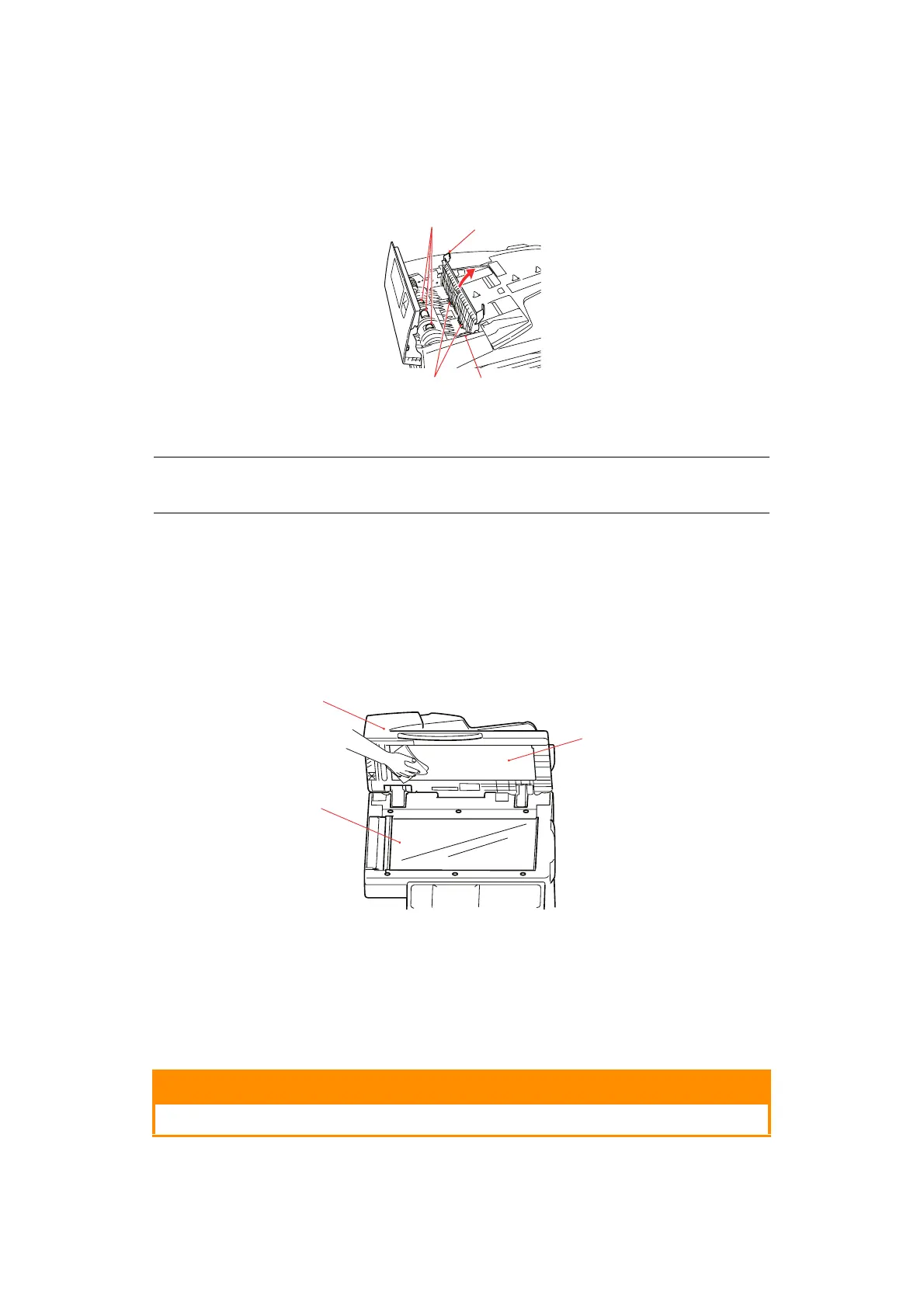Maintenance > 129
3. Rotate the rollers forward with your finger and repeat step 2 until the rollers are
clean.
4. Carefully lift inner cover (4).
5. Wipe rollers (5 & 6) by moving the cloth from side to side.
6. Rotate the rollers forward with your finger and repeat step 5 until the rollers are
clean.
7. Close the ADF front cover.
...
THE
DOCUMENT
GLASS
The document glass needs to be cleaned occasionally to ensure optimum image quality and
performance.
Clean the glass as follows.
1. Open the document cover (1).
2. Moisten a soft, clean, lint-free cloth and gently wipe the document glass (2) and the
white sheet (3) on the under side of the document cover to remove dust or any
toner particles.
3. Close the document cover (1).
...
THE
TOUCH
SCREEN
DISPLAY
To clean the display surface, use a soft cloth, either dry or moistened with neutral detergent
or ethanol. Do not use any organic solvents, acid or alkali solutions.
NOTE
Turn gear wheel (7) to rotate rollers (6).
CAUTION!
Be careful not to stress or damage the touch screen display.
5
4
6
7
2
1
3