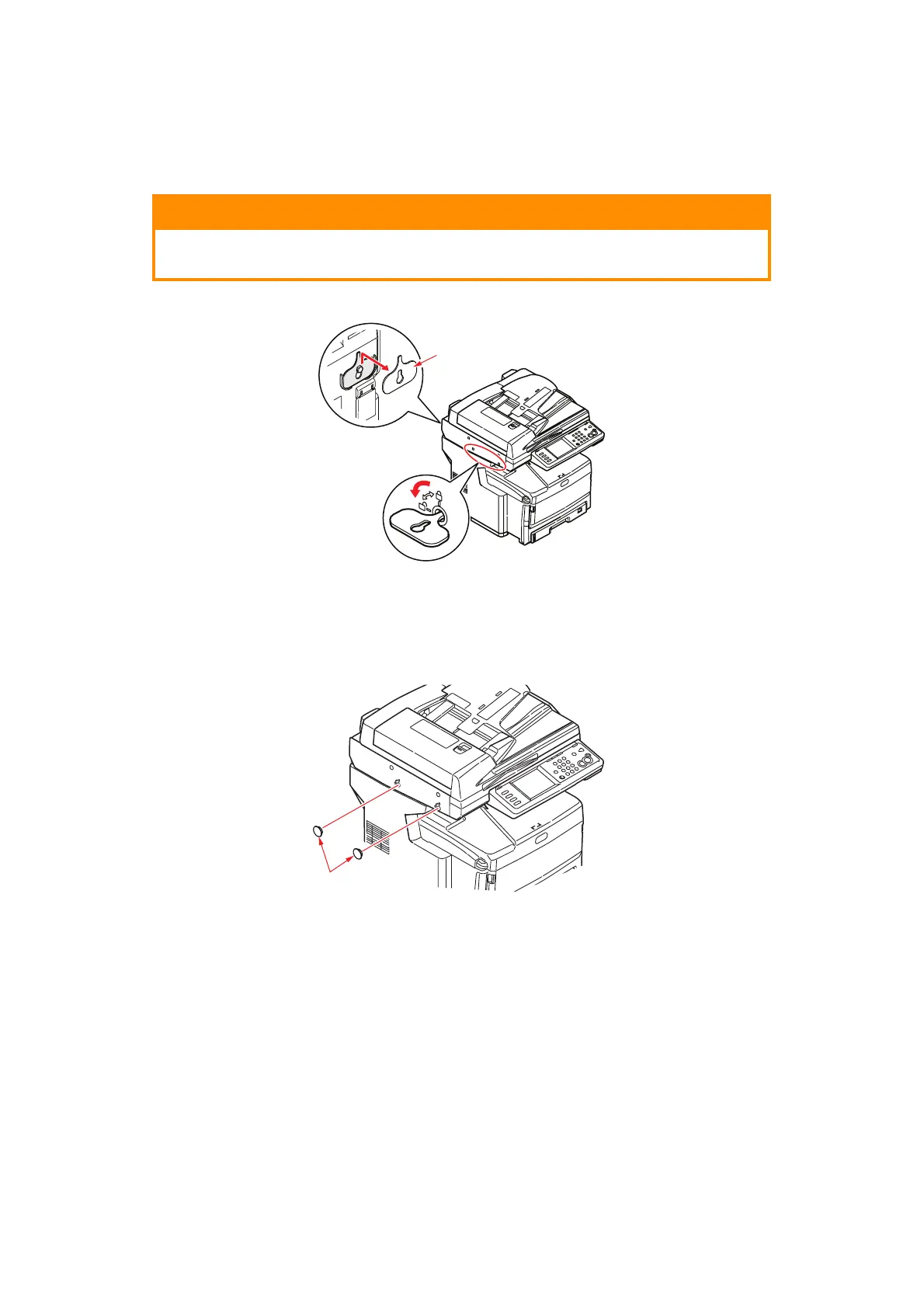Getting started > 16
G
ETTING
STARTED
R
ELEASING
THE
SCANNER
LOCKS
1. Using the key (1) provided, turn the scanner lock to the UNLOCKED position.
2. Repeat step 1 for the second scanner lock.
3. Place key (1) on hook at the rear of the scanner for safe keeping.
4. Fit plug (2) in the scanner lock locations as shown.
5. Switch the MFP on and turn the mirror carriage mode off:
(a) Press the Setup button on the control panel.
(b) Touch the Admin Setup button and enter the admin password. Refer to “Pre-
configuration information” on page 27.
(c) Touch the User Install button.
(d) Using the right hand arrow button, navigate to Mirror Carriage mode. Touch
the Mirror Carriage mode button and follow the on-screen instructions to
unlock.
CAUTION!
Make sure the scanner is in the UNLOCKED position before
operating.
1
2