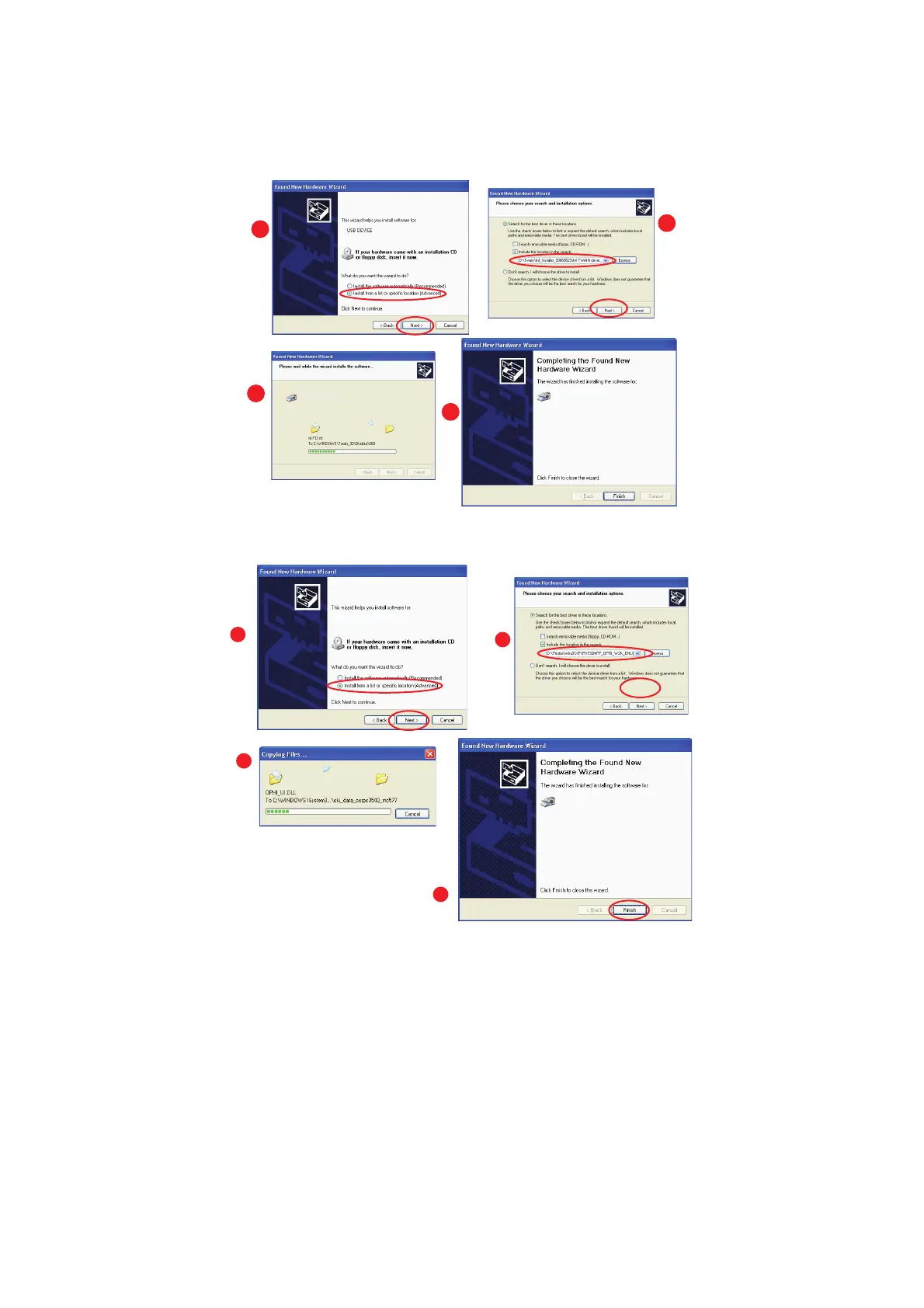Getting started > 19
If you do not see the ‘New Hardware Found' dialogue, please check that power and
USB cables are connected properly, and the printer is switched on.
4. Install Twain driver first
5. Next install the Printer driver
F
AX
DRIVER
The fax printer driver allows you to send faxes directly from your computer without printing
the document first. With the fax driver you are sending the fax data from your computer
to the MFP, and then the MFP automatically sends the document.
Installing the fax printer driver
This is installed as part of the Oki driver installer wizard.
b
c
a
d
d
b
c
a