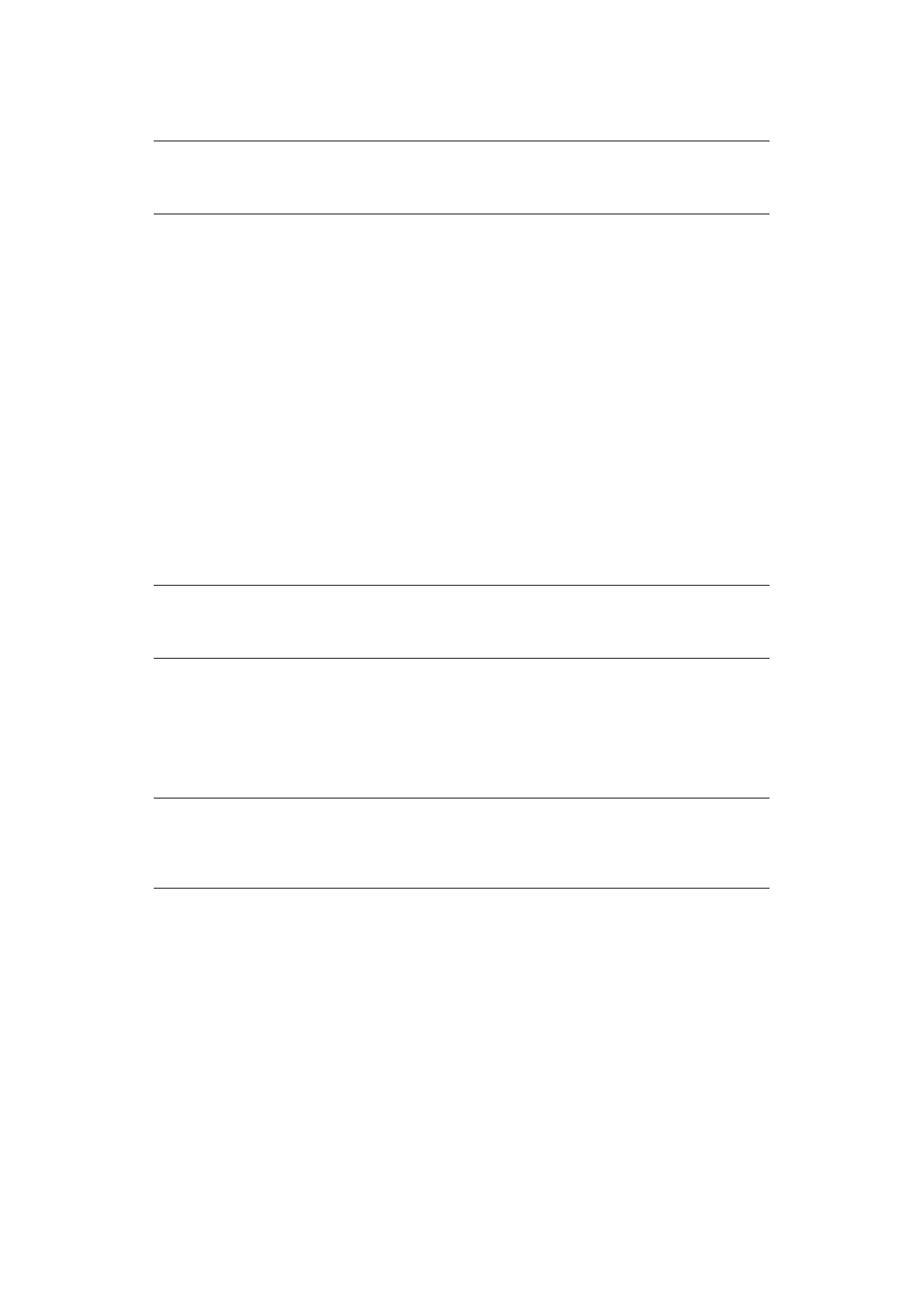Configuring your machine... > 64
S
ETTING
THE
FAX
FACILITY
I
NITIAL
SET
UP
The following parameters must be set before using the fax function on your MFP:
> Time zone
> Date and time
There are other parameters that can be adjusted to suit your personal preferences later if
required, refer to fax set up table for details (See “Advanced set up” on page 64.).
To set fax parameters:
1. Press the Setup button on the control panel.
2. From the touch screen, press the Admin Setup button.
3. Using the on-screen keyboard, enter the admin password and press Enter.
4. From the touch screen, press the User Install button.
5. Select Time Zone and using the on-screen arrows or keypad, set the correct time
differential.
6. If required, press Set Daylight Saving and select ON.
7. Select Time Setup and using the on-screen arrows or keypad, set the correct date
and time.
8. Press Enter to confirm.
9. Press Enter to enable.
A
DVANCED
SET
UP
Your machine offers a multitude of features which reduce the time required for manual
operation and make fax communications more efficient.
Assigning fax numbers to the address book
The machine can hold up to 500 speed dial numbers and 32 group settings in the address
book. To add a new number to the address book:
From the Setup screen
To assign a fax destination number to a speed dial entry:
1. Press the Setup button on the control panel to prompt the Setup screen.
2. On the touch screen, press Address Book.
NOTE
If you ran the Oki driver installer program from the DVD-ROM you may have
already set the time zone, date and time via the Panel Language Setup utility.
NOTE
00.00 is set to British Summer Time (BST), set the required zone in relation
to BST.
NOTE
If connecting the machine through a private branch exchange (PBX) line, you
must also specify a dial prefix to allow the machine to obtain an external line
before dialling. Refer to “Connecting to a PBX” on page 66.
