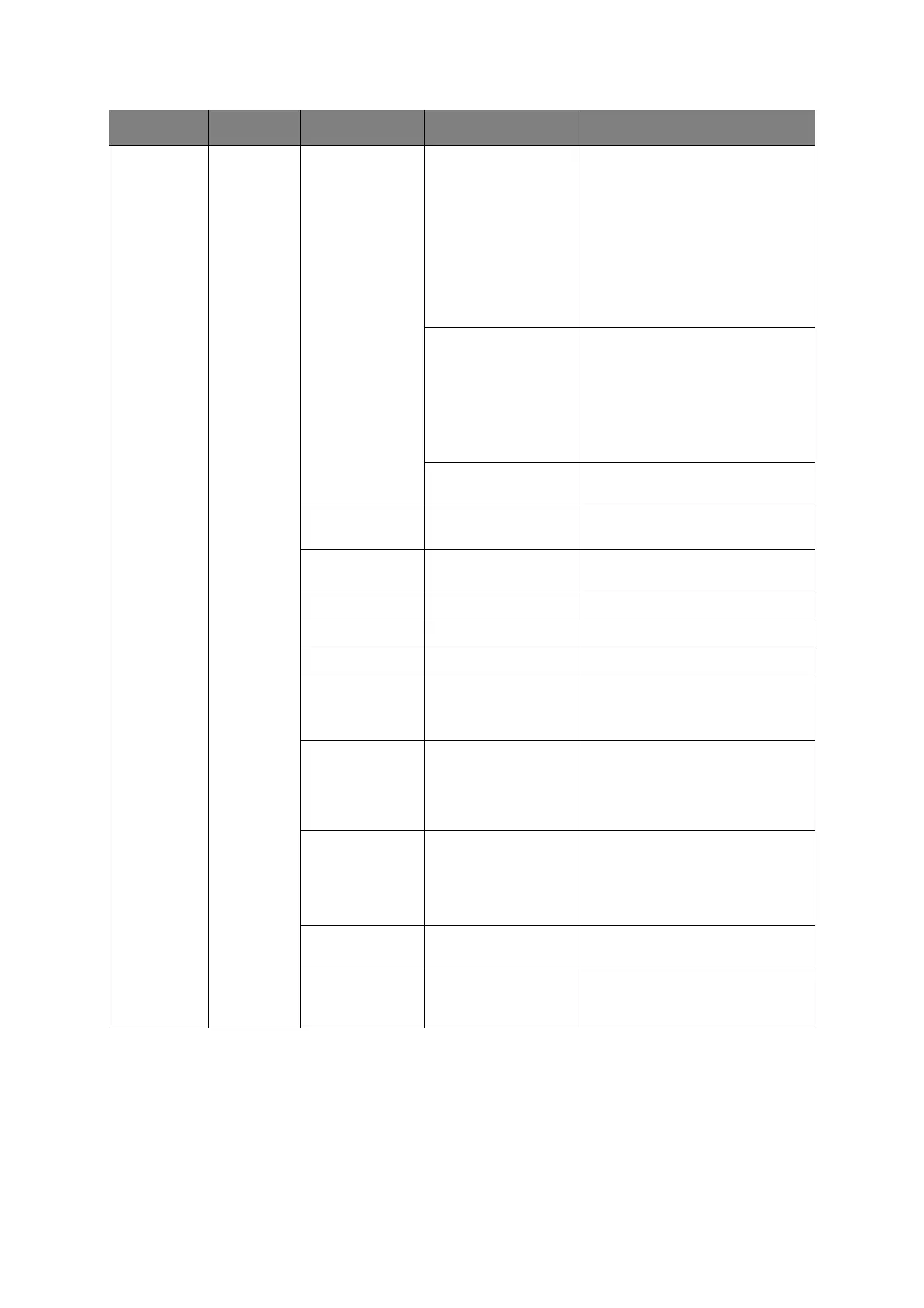Configuring your machine... > 41
Fax Setup
(cont.)
Other
Settings
(cont.)
Block Junk Fax Setting:
OFF, Mode1, Mode2,
Mode3
Can prevent unnecessary fax
reception.
Mode1: Reject fax from a number
not registered in the Address
Book.
Mode2: Reject fax from a number
registered in the Reject List.
Mode3: Reject fax from a number
not registered in the Address Book
or registered in the Reject List.
Register/Edit Select a listing and register or edit
a number in the Reject list.
Note: enter the last four digits of
the fax number.
Note: only available if Mode2 or
Mode3 Setting selected.
Note: max. 50 entries.
Delete Select a number from the listing
and delete.
Ring Response 00~02~10 Times Enter the number of rings required
before receiving an incoming fax.
Dialing Pause
Duration
00~02~10 Second Enter the pause duration required.
High Resolution 400dpi, 600pdi Select the resolution.
Rx Reduc. Rate Auto, 100% Select the Rx reduction rate.
Reduc. Margin 00~24~85 mm Select the reduction margin.
Rotate Tx OFF, ON Enable/disable fax image rotation.
Condition: only available when A4
LEF or Letter LEF selected.
ECM Mode OFF, ON Error correction mode (ECM)
automatically detects and corrects
errors in the fax transmission
process that are sometimes
caused by telephone line noise.
PreFix User defined Enter the require dialing prefix (if
you are connected via a PBX then
you need to enter a prefix to
obtain an outside line connection).
Note: max. 40 digits.
Received Time
Stamp
OFF, ON Set to ON if you want the time
stamp printed on incoming faxes.
Print Check
message
OFF, ON If enabled, when a transmission
error occurs the error content is
reported.
FEATURE OPTION DESCRIPTION