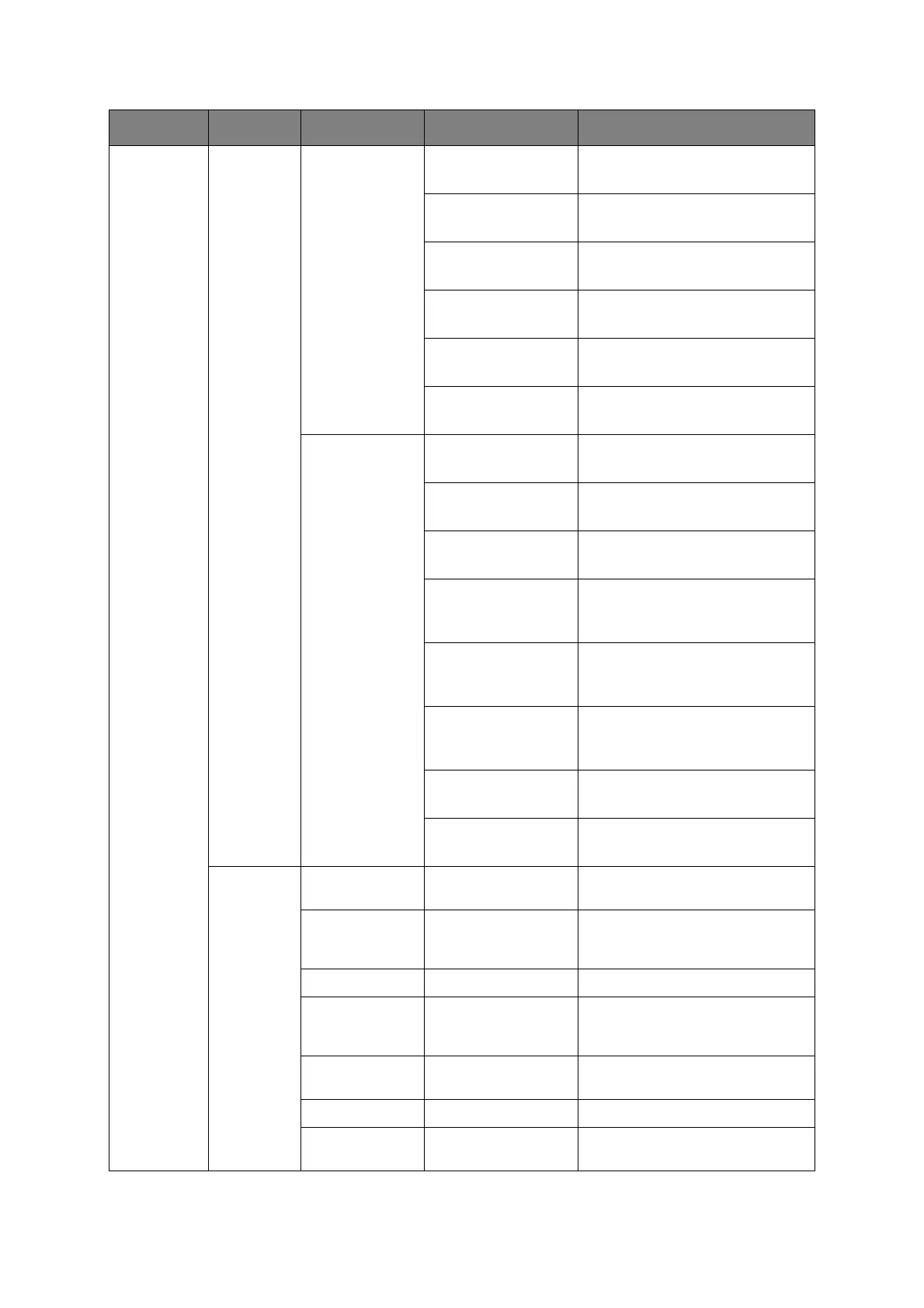Configuring your machine... > 57
Management
(cont.)
Local
Interface
USB Menu USB:
Enable, Disable
Enable/disable communication
through the USB interface.
Soft Reset:
Disable, Enable
Enable/disable the soft reset
command.
Speed:
480Mbps, 12Mbps
Select the interface speed.
USB PS-Protocol:
ASCII, Raw
Select data format.
Offline Receive:
Disable, Enable
Enable/disable offline receive.
Serial Number:
Disable, Enable
Enable/disable Serial Number.
Parallel Menu Parallel:
Disable, Enable
Enable/disable communication
through the parallel interface.
Bi-Direction:
Disable, Enable
Enable/disable Bi-Direction.
EPC:
Disable, Enable
Enable/disable EPC.
ACK Width:
Narrow, Medium,
Wide
Specify acknowledgment width.
ACK/BUSY Timing:
ACK In Busy, ACK
While Busy
Specify acknowledgment timing.
I-PRIME:
Disable, 3 Micro
Sec, 50 Micro Sec
Specify I-PRIME setting.
Parallel PS-Protocol:
ASCII, Raw
Select data format.
Offline Receive:
Disable, Enable
Enable/disable offline receive.
System
Setup
Access Control PIN, User/Password,
Disable
Enable access control to restrict
usage to authorised user only.
User Auth.
Method
Local, LDAP, Secure
Protocol
Condition for display: Access
Control must be set to User/
Password.
Unit of Measure inch, millimeter Select unit of measure.
Date Format mm/dd/yyyy, dd/
mm/yyyy, yyyy/
mm/dd
Select desired date format.
Allow all reports
to print
Disable, Enable Enable/disable report printing.
Near Life LED Disable, Enable Enable/disable near life LED.
Address info
lock timeout
01~
03~10 minutes Enter time-out duration.
FEATURE OPTION DESCRIPTION